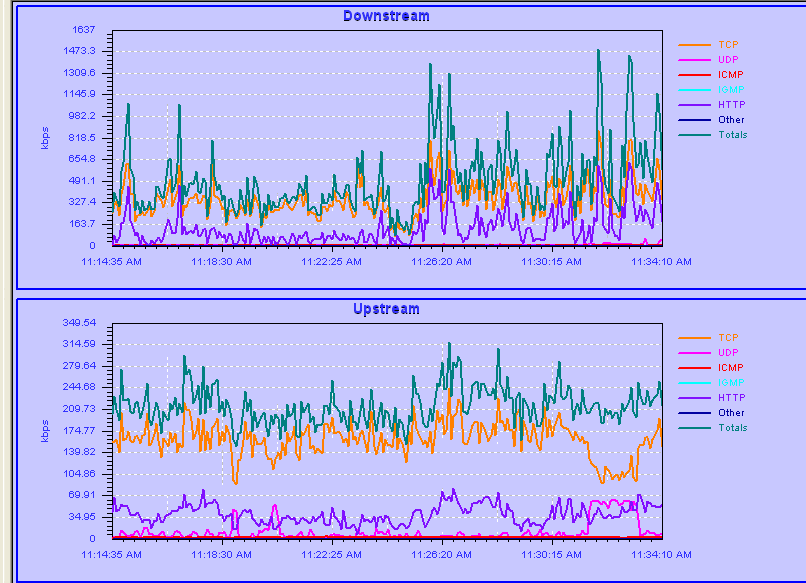Post by papayeya on Dec 22nd, 2009 at 11:38am
Dear Members,
We recently switched from HUGHES HN7000S to idrect 3X series. Before in HUGHES the email attachments were perfect. Now on idirect 3x Series the email attachments are really slow.
Download is ok
Browsing is OK
Sending Files via MSN is OK
Email Attachments: Not O>K and very slow
Here is the MRTG from the link after what they said they increased the upload link for us to the maximum.
note that the link is: 512 Up/2Mb down 1:10 with a public IP.
Find below the MRTG picture
We recently switched from HUGHES HN7000S to idrect 3X series. Before in HUGHES the email attachments were perfect. Now on idirect 3x Series the email attachments are really slow.
Download is ok
Browsing is OK
Sending Files via MSN is OK
Email Attachments: Not O>K and very slow
Here is the MRTG from the link after what they said they increased the upload link for us to the maximum.
note that the link is: 512 Up/2Mb down 1:10 with a public IP.
Find below the MRTG picture