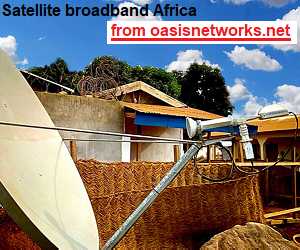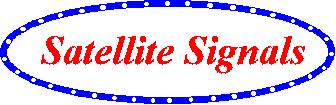| Home Login Register |
| Satellite Internet forum › HughesNet and Hughes HX VSATs › HX50 Wireless Router Issues |
|
Pages: 1
|
HX50 Wireless Router Issues(Read 5032 times) |
|
jguiles
Member
★★ Offline Posts: 3 |
Jun 30th, 2011 at 8:04pm
|
| Back to top |
IP Logged
|
|
Eric Johnston
Senior Member
★★★ Offline Posts: 2109 |
Reply #1 - Jun 30th, 2011 at 9:29pm
|
| Back to top |
IP Logged
|
|
jguiles
Member
★★ Offline Posts: 3 |
Reply #2 - Jul 1st, 2011 at 3:08am
|
| Back to top |
IP Logged
|
|
dot
Senior Member
★★★ Offline Posts: 118 |
Reply #3 - Jul 4th, 2011 at 9:27am
|
| Back to top |
IP Logged
|
|
Eric Johnston
Senior Member
★★★ Offline Posts: 2109 |
Reply #4 - Jul 4th, 2011 at 4:07pm
|
| Back to top |
IP Logged
|
|
USN - Retired
YaBB Moderator
★★★★★ Offline Posts: 837 Kentucky (USA) |
Reply #5 - Jul 4th, 2011 at 5:41pm
|
| Back to top |
USN (Ret)
IP Logged
|
|
Pages: 1
|
Email me: eric@satsig.net
Powered by YaBB 2.5.2!
YaBB Forum Software © 2000-. All Rights Reserved.
Disclaimer, Terms of Use and Privacy Forum User Agreement Forum rules Cookie policy.