Download speed tester
When you request this page, your browser fetches this html web page, and a large bit map type image with 1,130,750 bytes. The download of this large file is the dominant factor and enables an assessment of the down load speed to be calculated. It is not an automatic calculation. You need to do it yourself and learn how it is done.
Other small files downloaded are a small SATSIG logo image file and a css file that sorts out some of the formatting.
This only works with the Chrome browser. Select the pull down menu at the top right, typically by clicking on the three dots above each other.
Then select More tools and then Developer Tools. You should now see a new Developer Tools window across the lower part of your screen.
Find the Network tab and click it. Find the Disable Cache and tick that (this only applies while Deveoper Tools is open).
Reload the page using F5. You will now see a timeline of the download of this page, similar to this example image below:
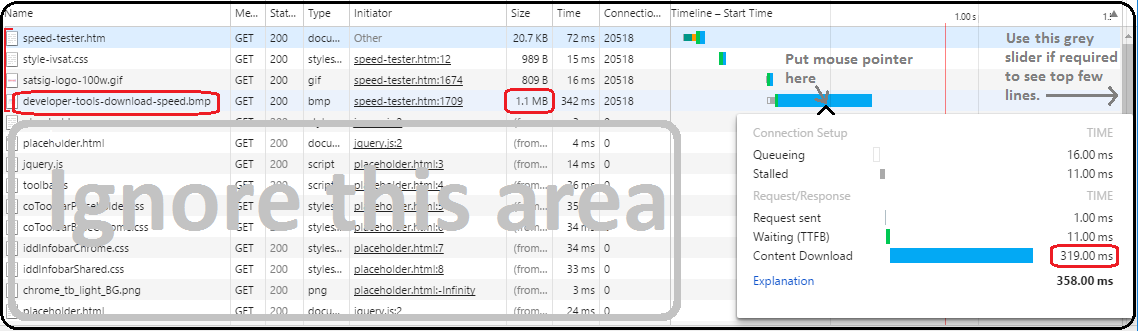
Concentrate on the top four coloured bars representing the time to load each item from the satsig.net server. You may need to use the grey slider at the extreme right to get visibility of the top four coloured bars. The other lines, lower down, have nothing to do with satsig.net. Ignore them.
Particularly note the line for developer-tools-download-speed.bmp
Put your mouse on the coloured bar and you will see an expanded explanation. The number of milliseconds for the blue part is the time taken for the transmission.
Download speed = number of bytes * 8 / time in milliseconds. Units of speed are kbit/s.
In the example shown above, the time to download the image is 319 milliseconds.
The size of the bit map image is 1,130,750 bytes. Each byte is 8 bits.
So download speed is 1,130,750 * 8 / 319 = 28,357 kbit/s or 28 Mbit/s.
Calculate the speed for your connection. If you reload the page (using F5) several times you can note down for each the Content Download time and get an average.
This page is somewhat experimental and you should note that the results will not necessarily be representative of your browsing experience. Download speed is only one factor in the user experience. If several users are downloading continuous transmissions there will be network congestion. If the server is called simultaneously by several users the server will be congested and slow to respond.
You are welcome to try this test with web pages for any web site.
There are many varieties of download speed tester. Some involve having a downloaded software program on your PC. Some test with various protocols, file sizes etc.
Comments feedback by email to eric@satsig.net is welcome and will be added here: Feedback comments about speed tester
|
Page created 16th Jan 2008, amended 19 Oct 2025 ECJ |