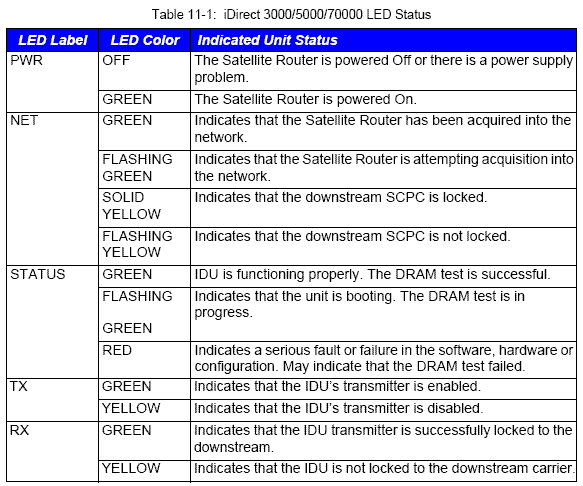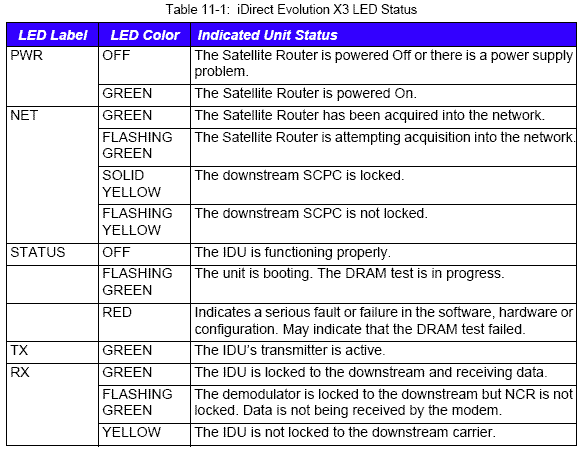Post by Eric Johnston on Nov 7th, 2008 at 10:48am
Regarding the iDirect Infiniti 3000 front panel LED display this table will help:
The later x3 evolution series are a little different see below:
You say your Status was off. This seems abnormal for a 3000 series modem. Check with your service provider in case a new software download has modified the status display meaning.
Regarding instability, it would help to clarify if the problem is with the rx/tx satellite signal levels or with the traffic routing/congestion etc.
On your receive side you say the RX LED is green. Is it green all of the time ? Does the iSite receive quality voltage vary a great deal ? Does the voltage drop at times and does the RX LED go to yellow or off ? If you have receive problems then check the LNB cable connections and dish pointing.
On your transmit side your service provider hub needs to measure your transmit TDMA burst carrier and carefully measure and record the -1 dB compression point of your BUC and allow the system to back off your transmit level in clear sky conditions to the correct level. If you are slightly mispointed on receive you will be badly mispointed on transmit, since the transmit beam is narrower. Your hub can also investigate any interference that may be affecting your transmit path, cross-pol, adjacent carrier, wrong timed overlapping bursts etc.
If the receive and transmit radio paths are both good then unstable service may be due to traffic routing, software configuration, congestion etc. This is an IT problem. Ask your hub for help. Have just a single PC temporarily connected directly to your modem to eliminate possible problems inside your LAN if you have your own router and multiple PCs.
A 600mS ping time sounds quite normal to me. I would be concerned if a significant number of the pings were a second or more or were timing out and getting lost.
Best regards, Eric.
The later x3 evolution series are a little different see below:
You say your Status was off. This seems abnormal for a 3000 series modem. Check with your service provider in case a new software download has modified the status display meaning.
Regarding instability, it would help to clarify if the problem is with the rx/tx satellite signal levels or with the traffic routing/congestion etc.
On your receive side you say the RX LED is green. Is it green all of the time ? Does the iSite receive quality voltage vary a great deal ? Does the voltage drop at times and does the RX LED go to yellow or off ? If you have receive problems then check the LNB cable connections and dish pointing.
On your transmit side your service provider hub needs to measure your transmit TDMA burst carrier and carefully measure and record the -1 dB compression point of your BUC and allow the system to back off your transmit level in clear sky conditions to the correct level. If you are slightly mispointed on receive you will be badly mispointed on transmit, since the transmit beam is narrower. Your hub can also investigate any interference that may be affecting your transmit path, cross-pol, adjacent carrier, wrong timed overlapping bursts etc.
If the receive and transmit radio paths are both good then unstable service may be due to traffic routing, software configuration, congestion etc. This is an IT problem. Ask your hub for help. Have just a single PC temporarily connected directly to your modem to eliminate possible problems inside your LAN if you have your own router and multiple PCs.
A 600mS ping time sounds quite normal to me. I would be concerned if a significant number of the pings were a second or more or were timing out and getting lost.
Best regards, Eric.