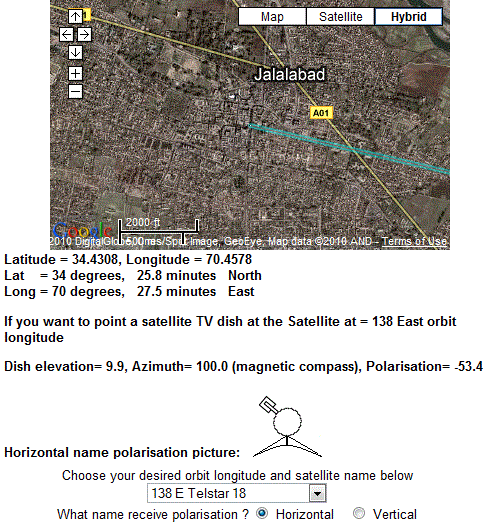Post by Eric Johnston on May 14th, 2010 at 3:02pm
Telstar 18 at 138 east orbit position has satellite TV carriers. See https://www.lyngsat.com/asia.html for details.
The following assumes you are looking for Ku band service.
There are TV carriers such as
12302 MHz V 30000
12690 MHz H 43200
What polarisation name have you been told to use for your VSAT service ? Pick a Tv carrier on the same polarisation name.
Look at your LNB (small receive module at the antenna). What is its local oscillator frequency?. It may say LO=10.6GHz or LO=11.3GHz etc.
If not written, what is the LNB type and model number ? e.g.
10.95-11.7 LO=10 GHz NJR2784
11.7-12.2 LO=10.75 GHz NJR2744
12.25-12.75 LO=11.3 GHz NJR2754
Knowing what carrier you have chosen and what LNB you have, do a calculation like these examples:
12302 - 10600 = 1702 MHz
12302 - 11300 = 1002 MHz
12690 - 10600 = 2090 MHz
12690 - 11300 = 1390 MHz
Recent versions of Birdog may be 'custom carrier' pretuned to 950 - 2150 MHz and the expected symbol rate.
Make sure the Birdog battery is fully charged.
Now set up the antenna.
Setting the polarisation is two step process, 1.set the polarisation name, then 2. adjust it by a calculated angle.
1. Vertical polarisation means that your LNB filter arm must start out sideways (choose the right hand side, while facing towards the satellite in the sky).
Horizontal polarisation means that your LNB filter arm must start upwards.
2. Use this page: https://www.satsig.net/maps/satellite-dish-pointing-iraq.htm Drag the map across to Afghanistan so you can see your site. example for Jalalabad.
Set the wanted satellite as 138 deg East (Telstar 18 ). Select your polarisation button for the polarisation you have been told. The calculated polarisation adjustment angle will be shown and also a picture showing you what the LNB will look like, if you stand behind the dish and look over the top. In your case the LNB arm is turned approx 52 deg anticlockwise, while you are facing towards the satellite in the sky. Set the angle accurately. An inclinometer put sideways across some part will enable accuracy to 1 deg rotation.
Set the elevation:
I hope you are in far eastern Afghanistan as the elevation of Telstar 18 is very low. Use the scale if possible. If you can't get the dish low enough (bottom rear edge of dish hitting the pole of support strut) you have a problem. It may be possible to mount the dish upside down to resolve this. Also note that low elevation below 10 deg is not advisable for Ku band due to atmospheric affects - scintillation (twinkling) due to humidity and rain. You may also have beam clearence problems with adjacent walls, buildings or mountains.
Finding the satellite
If you can get the elevation right then swing the dish boldly sideways around the approx compass bearing, the Birdog will give a power reading when is sees any and every satellite. On the correct satellite it will say "Found". Spend at least 30 minutes peaking up to exact centre of the beam.
Best regards, Eric.
The following assumes you are looking for Ku band service.
There are TV carriers such as
12302 MHz V 30000
12690 MHz H 43200
What polarisation name have you been told to use for your VSAT service ? Pick a Tv carrier on the same polarisation name.
Look at your LNB (small receive module at the antenna). What is its local oscillator frequency?. It may say LO=10.6GHz or LO=11.3GHz etc.
If not written, what is the LNB type and model number ? e.g.
10.95-11.7 LO=10 GHz NJR2784
11.7-12.2 LO=10.75 GHz NJR2744
12.25-12.75 LO=11.3 GHz NJR2754
Knowing what carrier you have chosen and what LNB you have, do a calculation like these examples:
12302 - 10600 = 1702 MHz
12302 - 11300 = 1002 MHz
12690 - 10600 = 2090 MHz
12690 - 11300 = 1390 MHz
Recent versions of Birdog may be 'custom carrier' pretuned to 950 - 2150 MHz and the expected symbol rate.
Make sure the Birdog battery is fully charged.
Now set up the antenna.
Setting the polarisation is two step process, 1.set the polarisation name, then 2. adjust it by a calculated angle.
1. Vertical polarisation means that your LNB filter arm must start out sideways (choose the right hand side, while facing towards the satellite in the sky).
Horizontal polarisation means that your LNB filter arm must start upwards.
2. Use this page: https://www.satsig.net/maps/satellite-dish-pointing-iraq.htm Drag the map across to Afghanistan so you can see your site. example for Jalalabad.
Set the wanted satellite as 138 deg East (Telstar 18 ). Select your polarisation button for the polarisation you have been told. The calculated polarisation adjustment angle will be shown and also a picture showing you what the LNB will look like, if you stand behind the dish and look over the top. In your case the LNB arm is turned approx 52 deg anticlockwise, while you are facing towards the satellite in the sky. Set the angle accurately. An inclinometer put sideways across some part will enable accuracy to 1 deg rotation.
Set the elevation:
I hope you are in far eastern Afghanistan as the elevation of Telstar 18 is very low. Use the scale if possible. If you can't get the dish low enough (bottom rear edge of dish hitting the pole of support strut) you have a problem. It may be possible to mount the dish upside down to resolve this. Also note that low elevation below 10 deg is not advisable for Ku band due to atmospheric affects - scintillation (twinkling) due to humidity and rain. You may also have beam clearence problems with adjacent walls, buildings or mountains.
Finding the satellite
If you can get the elevation right then swing the dish boldly sideways around the approx compass bearing, the Birdog will give a power reading when is sees any and every satellite. On the correct satellite it will say "Found". Spend at least 30 minutes peaking up to exact centre of the beam.
Best regards, Eric.