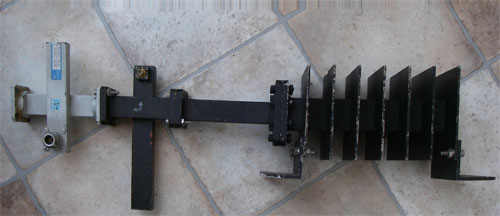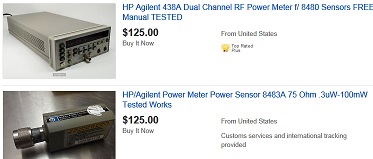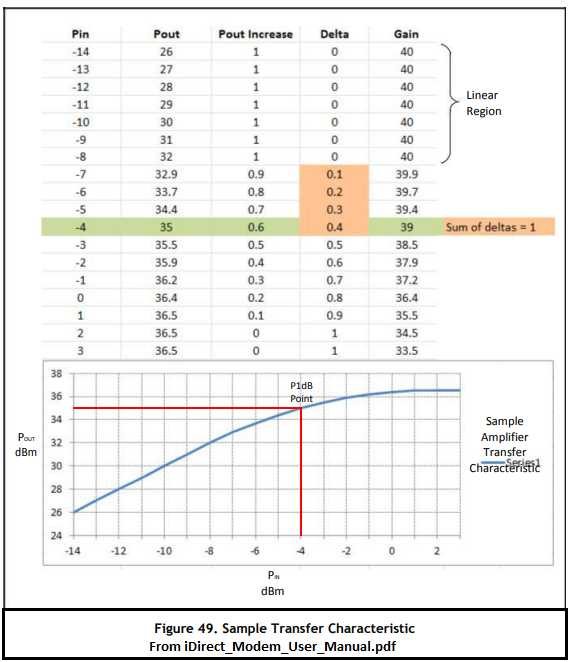Post by Admin1 on Jun 28th, 2018 at 10:30pm
If you test a BUC like that you should terminate the output via a calibrated cross-waveguide coupler to a suitably rated dummy load.
Use a power sensor and meter to measure the output power as you increase and stop when you reach the rated output.
See https://www.satsig.net/cgi-bin/yabb/YaBB.pl?num=1265438382
Note the two warnings about burning out the power meter sensor and the hazard to the human body and eye from microwave radiation.
If you drive the BUC beyond its rated output you may cause partial or complete failure by damaging or burning out the power output stage transistors.
Don't do such tests when pointed at a satellite as you will cause interference.
Use a power sensor and meter to measure the output power as you increase and stop when you reach the rated output.
See https://www.satsig.net/cgi-bin/yabb/YaBB.pl?num=1265438382
Note the two warnings about burning out the power meter sensor and the hazard to the human body and eye from microwave radiation.
If you drive the BUC beyond its rated output you may cause partial or complete failure by damaging or burning out the power output stage transistors.
Don't do such tests when pointed at a satellite as you will cause interference.