Map of Belize
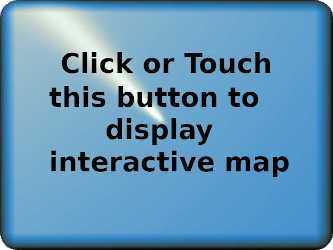
Instructions: Map of Belize
Put your mouse cursor near the wanted location and then double click or simply drag the map. The map image will move so that the chosen point is in the centre.
To increase or decrease the scale resolution, click on the plus (+) or minus (-) sign in the array of navigation boxes at the side of the map. The scale changes so that you can home in accurately on the wanted city, town, road or street map location. Repeat several times. Select Satellite or Hybrid version and see the satellite photo image of the ground or even a view of your own house as seen from space !
The latitude and longitude of the dot at the centre of the map is displayed below the map.
This web site may be of interest Lonelyplanet Belize
This page is based on the Google maps API V3.
|
This Belize map page is on the satsig.net web site at the request of a visitor. Copyright Satellite Signals Limited (c) 2010 All rights reserved. Feedback on technical errors or problems with this page, or if you want me to make a map page for you, please email me at eric@satsig.net. Thank you. Page started 1 April 2010, amended 28 July 2023. |