Satellite TV dish aiming angle / pointing calculator West Africa.
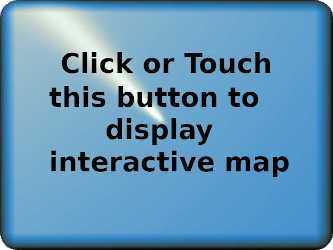
First select the satellite, then click on the map. If you change satellite, double click the map again nearby the original point till the satellite pointing angles re-calculate.
Instructions for people in Senegal, The Gambia, Sierra Leone, Liberia, Ivory Coast, Ghana, Togo, Benin, Nigeria, Cameroon.
Choose the geostationary satellite you want to see using the pull down menus at box at the lower left. Select by satellite name or orbit position.
Put your mouse near your location and then drag the map to the middle. The map will move so that the selected point is in the centre. The latitude and longitude of the dot at the middle of the map is then displayed below the map, together with your satellite dish pointing angles: azimuth, elevation and polarisation. Alternatively type in the name of you nearest large city or town, e.g. Abidjan, Lome, Niamey, Ogoja, Calabar, Douala. Sometimes it will help to write the country name as well.
To get really accurate results, click on the plus sign in the array of navigation boxes at the top left side of the map. The scale changes so that you can home in accurately on your location. Repeat several times. Select Satellite or Hybrid version and see the satellite photo image of the ground or even a view of your own house as seen from space !
Feed polarisation (linear polarised systems): Set the feed rotation polarisation angle. It is a two step process: Step 1: Start by setting your feed rotation so that you are set to the nominal downlink polarisation. It may help to do this while the feed arm is sticking out horizontally, before the dish is raised to its operational elevation angle. If you are trying to receive "Horizontal" then adjust so that the LNB waveguide has its two broad faces on either side. If "Vertical" then the LNB waveguide needs its two broad faces on top and underneath. Step 2: Now rotate the feed by the required polarisation adjustment angle. Facing the satellite, clockwise polarisation adjustment is positive, negative is anticlockwise. There may be a polarisation rotation scale on the LNB feed horn throat. Use the scale marks for the amount of angle degrees only. The scale my have wrong signs (+/-) and the scale numbering may go the wrong way etc. Since you are near the equator the polarisation adjustment required by be large, approaching 90 deg is some cases. Don't worry, just follow the instructions above.
Some other pages which may be of interest:
Hylas Ka Band spot beam Tunisia and Libya
Satellite dish pointing Algeria
Pointage d'antenne satellite Maroc
Dish pointing Lagos and Nigeria
SMS Gateway to Africa Teleport
VSAT or TV dish pointing (Azimuth and elevation mount):
To find the satellite set the dish elevation (up/down) angle accurately before swinging the dish around sideways in azimuth. There may
be an elevation scale on the back. An inclinometer may be of use if you know the dish elevation offset angle.
Please write down all the satellite dish pointing angles for future reference. If you are setting up a two-way VSAT terminal record your latitude and longitude also as this will be needed for input to the modem, so that the modem can work out the distance to the satellite to get the TDMA burst timing correct.
For setting up the azimuth (sideways) angle use a magnetic compass and swing the dish boldly sideways to find the satellite on the first swing. Then spend half an hour peaking up. Peaking up is really important for long term service quality and minimum outage time during rain fades.
TV dish pointing (Polar mount): Only your latitude matters. Set the main motor axis angle and the small downward tilt of the dish and with the motor central align the dish towards the due south satellite. Motor rotation angles to the east are positive, to the west negative. See here for more instructions and examples of polar mount set up.
Warning: Lat, long and dish pointing results of this page may be in error. The latitude and longitude are not intended for navigational purposes of aircraft, ship, vehicle or other purposes. Magnetic azimuth bearings are approximate and vary slightly from year to year. Use is entirely at your own risk. Apply common sense and don't believe every number that comes out of a computer system. Take care with satellite dish pointing to not injure others by dropping tools or hurting yourself by falling down. Lines delineating the West Africa countries and territories are approximate.
|
This page is on the satsig.net web site and is Copyright Satellite Signals Limited (c) 2007 All rights reserved. Page started 26 March 2007, amended 28 July 2023, amended 30 Jan 2013 V3+key. Updated for responsiveness to mobile devices with small screens 20 July 2015. 14 June 2020. Amended 6 March 2022, 11 Dec 2025. |