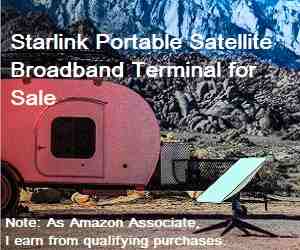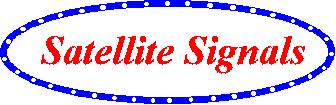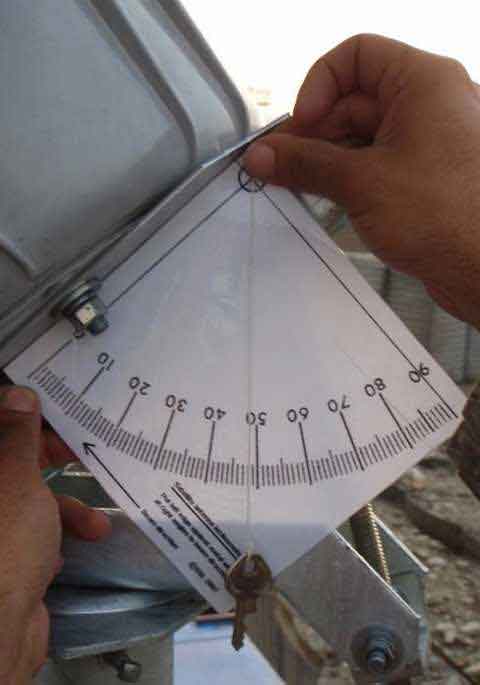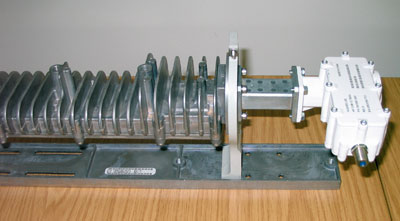Thanks for the emailed information.
I've spent about an hour discussing W6 HX Afghanistan configuration and have made some progress, but there are still ambiguities that are not resolved. These ambiguities can be resolved by you by trying alternatives.
Ideally we need a picture of a good dish pointing and config set up in Afghanistan from someone with the same equipment.
First a warning: Do not connect or disconnect the coax or DC power cables while the AC mains power is on. Power off at the AC mains wall plug before doing anything with the cables. I recommend you start with one coax cable connected between the modem RXin socket and the small LNB module at the dish. The centre wire at each end should stick out 1.5mm proud of the rim of the F type plug. The braid should make good contact with the plug outer. There must be no fragments of braid wire shorting the cable. When screwed in the centre pin should go smoothly into the hole and not push back the centre wire and dielectric. Make sure the screw threads engage and use finger tightness only.
Pointing:The W6 is at 21.5deg east orbit position (above the equator).
Use this page
Dish poining Iraq. Just drag the map across to Afghanistan. The advantage of this page is that it shows you a picture of what your LNB should look like (as viewed with you standing behind the dish and facing forwards towards the satellite in the sky). First you need to select your downlink polarisation name.
From your location the pointing angles are:
Elevation: 24.3 deg
Azimuth: 241 deg magnetic compass (approx)
Polarisation adjustment: 47.6 deg clockwise (as viewed with you standing behind the dish and facing forwards towards the satellite in the sky)
Elevation: Set the angle using the sloping plate behind the dish like so:
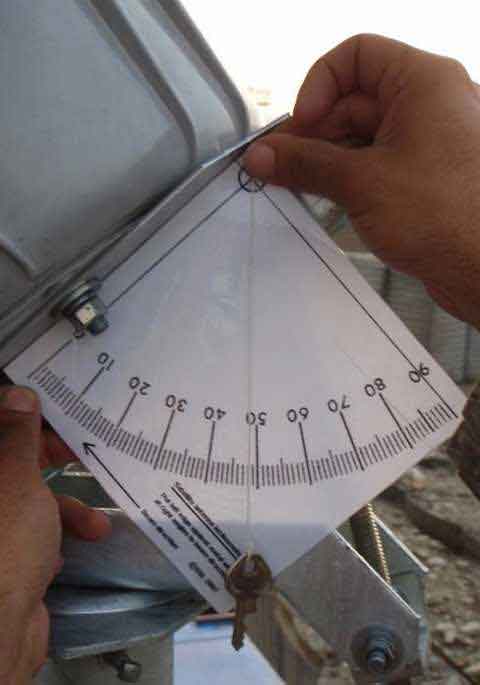
If you don't have an inclinometer you can make one like that above by printing out this page
How to make inclinometerIf you use your own inclinometer make sure it reads towards zero as the dish is pointed down and increases towards 90 when the dish is pointed upwards. It is quite likely that your own inclinometer will read backwards, for example. In which case try putting it the other way round and looking at it from the other side or turn it through 90 deg.
Azimuth: use a magnetic compass to get an approximate idea. You need to swing the dish boldly either way around this angle and you will find the satellite.
Polarisation: You have a Hughes Universal LNB/OMT assembly, with the LNB sticking out sideways.
There are two possible starting positions (prior to the polarisation adjustment angle being applied).
Vertical name receive polarisation: Rotate whole BUC/Universal LNB so the Universal LNB is upwards.
Horizontal name receive polarisation: Put the Unversal LNB sideways like so:
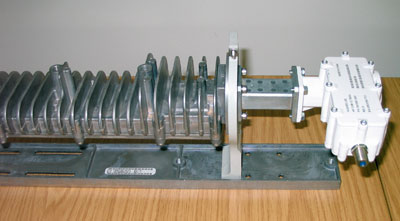
As shown, the transmit polarisation, from the BUC on the left, is vertical. Receive polarisation is Horizontal.
Behind the dish there is a giant polarisation adjustment scale, set it to 47.6 clockwise, like so:

The example image above shows +30 deg polarisation adjustment applied.
The picture below shows the polarisation adjusted by about +45 deg clockwise.

In the above picture the whole dish is rotated +45 deg clockwise. Note that the BUC/LNB remains fixed at 0 or 90 deg relative to the feed support. The 505 must always remains directly away from the feed support arm.
If you have the wrong name polarisation it only takes a few seconds to turn the whole dish 90 deg.
Turn the dish using the giant polarisation scale through a full rotation and you get 4 possible starting positions, two vertical and two horizontal. The beam remains pointed at the satellite all of the time. You can use any of these as starting positions. Note the 505 always remains pointed directly away from the feed arm and this never varies.
In your pdf installation manual note in the section dealing with pointing at W6 at 21.5 deg east, note that this is the orbit longitude position in the satellite, above the Equator and not your compass angle. Your compass angle is 241 deg (approx south west, 61 deg to the right of due south)
In your prodelin instructions about feed polarisation they may be talking about transmit polarisation, not receive polarisation.
Configuring the HX modem.Enter all the details you have been given.
You have been given an updated symbol rate of 16000000
Now we come to an area where I don't yet understand how it works.
You are told:
1. Ota frequency -0
2. LNB Type- Pure
3. LNB Switch – ON
The HX modem may be programmed with an sbc file which interacts with the typed in frequency and the LNB pull down menu to set tone ON/OFF and also the actual tuning of the modem.
The new universal LNB P/N 1501882-0002 seems to have local oscillator frequencies of 9.75 and 10.6 GHz. Previous sites in this same network have used tuning frequency 13728 and an LNB with fixed 10 GHz local oscillator.
Follow instructions from WAFA about inputting the sbc file, setting the typed in frequency and the selection of LNB. I hope this works but am not too confident.
My six guesses/opinions (which may all be wrong) are:
Set LNB=Pure
Set freq=16228
Set 22kHz tone=OFF (or possibly ON)
or
Set LNB=XXXX Universal
Set freq=113728
Set 22kHz tone=OFF or ON
or
Set LNB=XXXX Universal
Set freq=13728
Set 22kHz tone=OFF or ON
I don't know what "Ota" means. If it means "over the air" then I wonder how the modem tunes to the carrier in the first place. Maybe that info is in the sbc file?
If you point at any source of power the signal reading will go up. A very strong source of noise power will make the reading max out at 30. That is a strong satellite signal. You will get readings between 1 and 30 for all satellites, either polarisation or wrong polarisation adjustment angle and also with wrong tuning. If you get 30 and think you are on correct satellite the start trying different tuning settings (and possibly the other poalrisation)
Finding the satelliteTry to arrange to have the modem visible from the dish and preferably have the laptop also at the dish.
Boldly swing the dish sideways and the RX LED should light on the modem as you pass the satellite. Initially the mount head unit will be slighly loose and the dish will sag down a bit so try going up in 1 deg steps and sweep again.
Once you have found the satellite set half way between the two drop out points. Peak up in elevation. Now gradually tighten up all the loose bolts re-peaking all the time in az and el. Use the signal reading on the PC as a guide (about 90 - 95 expected). It is important to get to the exact maximum value.
Polarisation: If you have reached this stage your polarisation name is correct. Look for "505" and the "lump" on the feed throat. The "505" must be directly away from the feed support arm and the "lump" directly towards the feed supoport arm. Undo the flange beween the taper section and the OMT/LNB and reattach if necessary. The LNB must at this time be exactly sideways or away from, relative to the feed support arm.
Peak up again. A hint is to put the dish half way between two equal degraded levels either side.
You are now on the correct satellite, correct polarisation, and tuning and other details match up.
CommissioningPower off at the AC mains wall switch and connect the transmit coax cable to the IFL connector of the large transmit BUC unit at the antenna.
Power on indoors and contact WAFA telling them you status and requesting commissioning. During this process do not power off or interfere with the PC, modem or antenna unless they say. Make sure no one outside interferes during this time as new software updates etc will be downloaded and should not be interrupted. If WAFA ask you to adjust your polarisation be prepared to make very small adjustments (+/-0.5 deg). Follow their instructions very slowly and carefully.
Once you get it working well it is important you tell us how you have done itBest regards, Eric. (amended 2 July 2010)