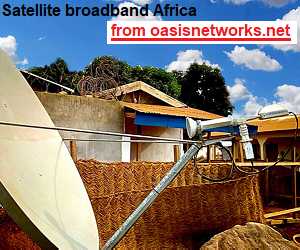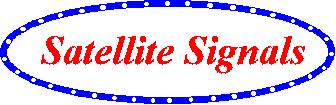Advertisment:


Satellite Internet Forum.
Welcome, Guest. Forum rules.To search this site click here > SATSIG search
| Home Login Register |
| Satellite Internet forum › TooWay and KA-SAT satellite › problem modem ka band |
|
Pages: 1
|
problem modem ka band(Read 6361 times) |
|
Ex Member
Ex Member
|
Nov 3rd, 2012 at 12:11pm
|
| Back to top |
« Last Edit: Nov 3rd, 2012 at 3:56pm by Admin1 »
IP Logged
|
|
Admin1
YaBB Admin
★★★★★ Offline Posts: 1222 |
Reply #1 - Nov 3rd, 2012 at 4:02pm
|
| Back to top |
« Last Edit: Nov 4th, 2012 at 2:44pm by Admin1 »
IP Logged
|
|
bigdishsat
Member
★★ Offline Posts: 46 France |
Reply #2 - Nov 5th, 2012 at 7:41pm
|
| Back to top |
IP Logged
|
|
dirkovision
Member
★★ Offline Posts: 31 BG ,NL, LYB, CY, RS, HU, |
Reply #3 - Nov 6th, 2012 at 3:19pm
|
| Back to top |
24/7/365 multilingual helpdesk
IP Logged
|
|
Pages: 1
|
Email me: eric@satsig.net
Powered by YaBB 2.5.2!
YaBB Forum Software © 2000-. All Rights Reserved.
Disclaimer, Terms of Use and Privacy Forum User Agreement Forum rules Cookie policy.