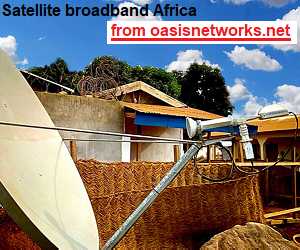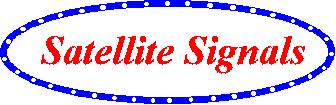Advertisment:


Satellite Internet Forum.
Welcome, Guest. Forum rules.To search this site click here > SATSIG search
| Home Login Register |
| Satellite Internet forum › Dish pointing and alignment › Have problem to point on IS 904 |
|
Pages: 1
|
Have problem to point on IS 904(Read 4952 times) |
|
remstaler
Member
★★ Offline Posts: 8 |
Dec 2nd, 2008 at 6:26pm
Its my first C band Dish to point and i have some problems to point on IS 904.
I have a 2.4 meter Prime Focus Antenna and Idirect 5350 modem. I using a Rover S2 Sattelite Analyzer . My problem is that i get more sattelites in this direction and i am not able to find Is 904 to bring the modem to lock on the carrier. I put as settings in the Rover S2 : Frequenzy: 3933.3 Mhz L.O. : 5150 but from the S.R. setting i am not sure what to put in. my Provider told me the Symbolrate, ( what i belive is the S.R for his Carrier is 693.382 but at the S.R. settings i can get only until 45.000 My location is the DRC Near to Likasi . The Is )04 should be at AZ 76.6 and ElV 49.6 maby someone can help me to setup the analyzer correctly and explain me how to use the Spectrum Analyser on the Rover S2 Thanks |
| Back to top |
IP Logged
|
|
Eric Johnston
Senior Member
★★★ Offline Posts: 2109 |
Reply #1 - Dec 2nd, 2008 at 8:08pm
Centre frequency:
If you have put Frequency: 3933.3 MHz LNB L.O.: 5150 MHz into the Rover S2 then the Rover S2 may have now tuned itself and be listening at centre frequency of 1216.7 MHz. This is the L band carrier frequency in the cable from the receive LNB. ( Note cable freq = 5150 - satellite frequency. ) A centre frequency of 1216.7 MHz may be displayed. Alternatively, it is likely that you could manually set this screen centre frequency yourself on the analyser. Span: You need to know the symbol rate for two reasons: It gives you some idea of the bandwidth of the signal you are looking for and it needs to be entered into your modem configuration via your iDirect options file. If you have been told a symbol rate of 693.382 then this will be in units of ksps, not Msps. The Rover S2, in addition to its role as a spectrum analyser, is also a satellite TV receiver capable of receiving digital TV with symbol rates, probably in the range 2 - 45 Msps. I am not sure it is designed to receive and demodulate such low bit rate digital TV carriers as 0.7 Msps. It does not matter much, unless it is DVB-S2 satellite TV carrier that you are actually trying to receive. What does matter is that what you are looking for is a carrier centered on 1216.7 MHz and about 700 kHz wide at the -4 dB points and 890 kHz wide at the -10 dB points. If you use a span of 50 MHz you should see a carrier hump appear in the middle, about 16% of the screen span width. Find the satellite: To find the satellite, set the elevation accurately and then swing the beam sideways. A suitable do-it-yourself inclinometer is at inclinometer. If you have doubts about the elevation check that the feed is on the centreline the dish. Measure from the bottom and top of the dish to the feed aperture. Take care not to poke a hole in the feed window. Polarisation: If you have problems and find different satellites up and down and you are certain that your wanted carrier is not visible, then the problem may be your polarisation. It is quite a job to change the polarisation so get really confident that you really can't find the wanted signal before doing this. To change the polarisation you need to undo the flange between the OMT and the polariser and reattach after turning one part 90 deg. The OMT is the part where the TX and RX waveguide join. The polariser is a long tube with pins or slots along in two lines inside. The lines of pins/slots must be at + or - 45 deg to the the TX/RX waveguides. One way gives right hand circular the other left hand circular - don't ask me which ! Your service provider should have told you the downlink polarisation. Best regards, Eric. |
| Back to top |
« Last Edit: Dec 2nd, 2008 at 10:45pm by Eric Johnston »
IP Logged
|
|
remstaler
Member
★★ Offline Posts: 8 |
Reply #2 - Dec 2nd, 2008 at 9:07pm
thank you for your help.
thats my option file: [OPTIONS_FILE] modem_sn = 46xxx modem_type = Remote modem_hardware = 5350 did = 6862229 generated_by = NMS version $Name: NetModem-8_0_2_5 $ is_mesh = 0 disable_options_flash_command = 0 [SECURITY] password = $ixxxxxx admin_password = $xxxxx [NMS] timeout = 20000 server_ip = 10.xxxxx broadcast_ip = 10.xxxxx keep_alive_port_number = 2860 NRD_server_ip = 10.xxxxxx NRD_remote_status_port_number = 2859 service_monitor_interval = 1000 download_monitor_group = 239.xxxx download_monitor_port = 9000 download_monitor_credentials = 1 is_nms_managed = 1 event_server_ip = 10.xxxxx event_server_port = 2860 [VLAN] mode = 0 vid = 1 [ETH0_1] address = 10.xxxxx netmask = 255.255.255.240 rip_enabled = 0 [DNS_1] dns_enable = 1 dns_primary_server_name = ns1.xxxxx dns_primary_server_addr = 172.xxxx dns_secondary_server_name = ns1.xxxx dns_secondary_server_addr = 212.xxxxx dns_cache_size = 100 dns_cache_ttl_min = 300 dns_cache_ttl_max = 86400 dns_forward_queue_size = 1000 dns_forward_timeout = 2000 [DHCP_1] dhcp_mode = 1 dhcp_lease_seconds = 43200 dhcp_lease_range = 10.xxxx-10.xxxx dhcp_dns_server_ip = 10.xxxx dhcp_dns_server2_ip = 212.xxxx dhcp_gateway_ip = 10.xxxx [ROUTE_1_0] interface = sat0 network = 0.0.0.0 netmask = 0.0.0.0 gateway = 0.0.0.0 metric = 1 [SAT0_1] address = 172.xxxx netmask = 255.xxxxx rip_enabled = 0 [ETH0] interface = ixp1 phy_count = 8 [LAN] lan_ip = 10.xxxx lan_subnet_ip = 255.255.255.240 lan_gw_ip = 0.0.0.0 [MODEM_PARAMETERS] data_port = 0 loopback = 0 interface_type = 0 rx_freq = 1216672000 rx_acqrange = 50000 rx_bitrate = 1100000 rx_mode = 2 rx_modtype = 1 rx_fecrate = 15 rx_scram = 1 rx_diff = 0 rx_specinv = 1 tx_freq = 1000000000 tx_bitrate = 512000 tx_mode = 0 tx_modtype = 1 tx_clksource = 0 tx_fecrate = 20 tx_scram = 1 tx_diff = 0 tx_specinv = 0 tx_power_in_dbm = 0.000000 rx_fsd = 241557 tx_spreading_factor = 1 rx_spreading_factor = 1 is_demod2_active = 0 [ACQUISITION_PARAMETERS] fsd = 257633 [UCP] power_uplink_control_processing = 1 max_power_level_in_db = 0.000000 [ODU] music_present = 0 odu_rx_dc_power = 1 odu_rx_10_mhz = 0 odu_tx_dc_power = 1 odu_tx_10_mhz = 1 odu_disable_tx_pwm = 0 [TDMA] tx_watchdog_timeout_in_frames = 2 [TIMEPLAN] fec_blocks_per_outroute_frame = 185 unique_word_len_downstream = 32 symbols_per_inroute_frame = 262368 outroute_fec_block_len = 512 outroute_fec_type = 793 inroute_fec_block_len = 128 inroute_fec_type = 533 unique_word_len = 32 symbols_per_outroute_frame = 378911 num_acq_slots = 1 aperture_traffic = 8 aperture_acq = 824 num_traffic_slots = 472 payload = 512 skip_slots = 3 [LL] ll_open_active = 1 ll_tx_window = 1024 ll_rx_window_backoff = 1000 ll_rx_window = 1024 ll_t1_timeout = 4000 ll_t2_timeout = 1000 ll_t3_timeout = 5000 ll_t4_timeout = 1500 ll_t1_retry_limit = 5 [SPOOF] spoof_debug_level = 0 spoof_passthru = 0 spoof_timeout = 100 spoof_oos_buffer_size = 64240 spoof_keepalive_timeout_ms = 6000 spoof_fwd_ack_ms_timeout = 200 spoof_fade_timeout = 120000 spoof_reap_timeout = 480000 spoof_syn_timeout = 120000 spoof_max_sessions = -1 spoof_accel_connect = 1 spoof_accel_port = 80 spoof_retx_buffer_size = 137968 spoof_peer_retx_buffer_size = 63276 spoof_merge_on = 0 spoof_compression_on = 0 [MODEM_INSTALLATION] hub_lat = 4xxx hub_long = 9xxx remote_lat = 3xxx remote_long = 2xxx spacecraft_long = 60.000000 reflector_offset_angle = 0.000000 [FREQ_TRANS] down_translation = 5150.000000 up_translation = 4900.000000 [DEBUG] cpu_util_test_enabled = 0 [GUI_SERVER_PROXY] port = 14599 [SAR] tx_segment_size = 54 tx_passthru = 0 rx_passthru = 1 [POWER_MANAGEMENT] enable = 0 sleep_timeout = 0 [QOS] filter_id = 3 default_allow = 1 [UPSTREAM_VR_1] did = 5350.4xxx virtual_remote_id = 0 parent_gqos_id = 42 priority = 2 cost = 1.000000 cir_bps = 51000 max_bps = 512000 sticky_cir_enabled = 0 legacy_fairness = 0 [SERVICE_LEVEL_1] name = NMS_ICMP virtual_remote_id = 0 type = priority priority = 100 max_depth_packets = 5000 max_depth_bytes = 14676 max_depth_ms = 250 drop_oldest_uis_first = 1 rt_weight = 0.000000 trigger_wakeup = 1 cir_trigger = 1 [SERVICE_LEVEL_1_RULE_1] PROTOCOL = EQUAL 1 DEST_IP_ADDR = EQUAL 1o.xxx [SERVICE_LEVEL_2] name = NMS_UDP virtual_remote_id = 0 type = priority priority = 100 max_depth_packets = 5000 max_depth_bytes = 14676 max_depth_ms = 250 drop_oldest_uis_first = 1 rt_weight = 0.000000 trigger_wakeup = 1 cir_trigger = 1 [SERVICE_LEVEL_2_RULE_1] PROTOCOL = EQUAL 17 DEST_IP_ADDR = EQUAL 10.xxx [SERVICE_LEVEL_3] name = NMS_TCP virtual_remote_id = 0 type = priority priority = 100 max_depth_packets = 5000 max_depth_bytes = 3004 max_depth_ms = 20 drop_oldest_uis_first = 1 rt_weight = 0.000000 trigger_wakeup = 1 cir_trigger = 1 [SERVICE_LEVEL_3_RULE_1] PROTOCOL = EQUAL 6 DEST_IP_ADDR = EQUAL 10.xxx [SERVICE_LEVEL_4] name = VOIP Priorisation virtual_remote_id = 0 type = priority priority = 75 max_depth_packets = 5000 max_depth_bytes = 14676 max_depth_ms = 250 drop_oldest_uis_first = 1 rt_weight = 1.000000 trigger_wakeup = 0 cir_trigger = 1 [SERVICE_LEVEL_4_RULE_1] PROTOCOL = EQUAL 17 DEST_IP_ADDR = EQUAL 172.xxxx 255.255.255.255 [SERVICE_LEVEL_5] name = ICMP virtual_remote_id = 0 type = cost_based cost = 0.400000 max_depth_packets = 5000 max_depth_bytes = 14676 max_depth_ms = 250 drop_oldest_uis_first = 1 rt_weight = 0.000000 trigger_wakeup = 0 cir_trigger = 1 [SERVICE_LEVEL_5_RULE_1] PROTOCOL = EQUAL 1 [SERVICE_LEVEL_6] name = DNS virtual_remote_id = 0 type = cost_based cost = 0.100000 max_depth_packets = 5000 max_depth_bytes = 3004 max_depth_ms = 20 drop_oldest_uis_first = 1 rt_weight = 0.000000 trigger_wakeup = 0 cir_trigger = 1 [SERVICE_LEVEL_6_RULE_1] PROTOCOL = EQUAL 17 SOURCE_PORT = EQUAL 53 DEST_IP_ADDR = EQUAL 172.xxxx 255.255.255.255 [SERVICE_LEVEL_6_RULE_2] PROTOCOL = EQUAL 17 SOURCE_PORT = EQUAL 53 DEST_IP_ADDR = EQUAL 213.xxxx 255.255.255.255 [SERVICE_LEVEL_6_RULE_3] PROTOCOL = EQUAL 17 SOURCE_PORT = EQUAL 53 DEST_IP_ADDR = EQUAL 213.xxxx 255.255.255.255 [SERVICE_LEVEL_7] name = UDP virtual_remote_id = 0 type = cost_based cost = 2.000000 max_depth_packets = 5000 max_depth_bytes = 14676 max_depth_ms = 250 drop_oldest_uis_first = 1 rt_weight = 0.000000 trigger_wakeup = 0 cir_trigger = 1 [SERVICE_LEVEL_7_RULE_1] PROTOCOL = EQUAL 17 [SERVICE_LEVEL_8] name = TCP virtual_remote_id = 0 type = cost_based cost = 0.500000 max_depth_packets = 5000 max_depth_bytes = 3004 max_depth_ms = 20 drop_oldest_uis_first = 1 rt_weight = 0.000000 trigger_wakeup = 1 cir_trigger = 1 [SERVICE_LEVEL_8_RULE_1] PROTOCOL = EQUAL 6 [SERVICE_LEVEL_0] name = DEFAULT virtual_remote_id = 0 type = cost_based cost = 0.500000 max_depth_packets = 5000 max_depth_bytes = 14676 max_depth_ms = 250 drop_oldest_uis_first = 1 rt_weight = 0.000000 trigger_wakeup = 1 cir_trigger = 1 [ENC] enc_layer_enabled = 0 enc_enabled = 0 enc_mode = 0 peer_mode = 1 auth_level_required = 0 [NET_ENC] id = 4 is_encrypted = 0 [UDP] passthru = 0 force_udp_fullheader = 0 force_rtp_fullheader = 0 payload_comp = 1 max_hdr_comp_packet_size = 180 [COMPRESSION] Threshold = 90 [PAD] partial_passthru = 0 [OOB] mem_low_percent = 75 mem_high_percent = 90 [SWITCH_PORT_1] vid = 0 autoneg_off = 0 speed = 0 duplex = 0 [SWITCH_PORT_2] vid = 0 autoneg_off = 0 speed = 0 duplex = 0 [SWITCH_PORT_3] vid = 0 autoneg_off = 0 speed = 0 duplex = 0 [SWITCH_PORT_4] vid = 0 autoneg_off = 0 speed = 0 duplex = 0 [SWITCH_PORT_5] vid = 0 autoneg_off = 0 speed = 0 duplex = 0 [SWITCH_PORT_6] vid = 0 autoneg_off = 0 speed = 0 duplex = 0 [SWITCH_PORT_7] vid = 0 autoneg_off = 0 speed = 0 duplex = 0 [SWITCH_PORT_8] vid = 0 autoneg_off = 0 speed = 0 duplex = 0 [TX] device_path = /dev device_mode = tdma device_name = tx [RX1] device_path = /dev device_mode = scpc device_name = rx1 [BTP] device_path = /dev device_mode = tdma device_name = btp [SOF] device_path = /dev device_mode = tdma device_name = sof [SATELLITE] min_look_angle = 0.000000 [SYSTEM_TRAY] mode = 1 server = 10.xxxx port = 2859 interval = 5000 service_monitor_group = 239.xxx service_monitor_port = 9001 what for frequenzy and symbol rate i have to put now in the rover ? sorry i am just a newbee |
| Back to top |
IP Logged
|
|
Eric Johnston
Senior Member
★★★ Offline Posts: 2109 |
Reply #3 - Dec 2nd, 2008 at 10:25pm
You don't need to change anything in the options file. Your service provider has given you a complete options file ready for use.
The rx frequency is shown as rx_freq = 1216672000 This means 1216.672 MHz, which is the carrier frequency in the cable and the same as what you will see on the analyser. This line rx_acqrange = 50000 says that the receiver needs to sweep up to a maximum of 50 kHz to acquire the carrier. So you need a high stability LNB. What is your LNB type and model number?. Does it say something like LO=5150 PLL +/- 25kHz on the label?. Regarding symbol rate you don't need to input symbol rate into the modem. (I was wrong above) The relevent information has already gone in thus: rx_bitrate = 1100000 rx_mode = 2 rx_modtype = 1 rx_fecrate = 15 The modem uses the bit rate, modulation type and FEC rate to work out the symbol rate for itself. My guess is QPSK=2, FEC=TPCrate0.793, Bit rate=1100000 so symbol rate = 1100000 / ( 2 * 0.793) = 693 ksps approx. Leave the options file alone. Looking at it has verified that you will be looking at the correct frequency on the analyser. You do need to know the symbol rate so that you can look for a carrier that is the correct bandwidth on the analyser, since the -4 dB bandwidth is the same as the symbol rate. i.e. about 800kHz wide centered at 1216.672 MHz. If you have your receive cable coupled through to the modem it should indicate RX good when you swing the dish slowly past the satellite. Best regards, Eric. |
| Back to top |
« Last Edit: Dec 3rd, 2008 at 8:48am by Eric Johnston »
IP Logged
|
|
Pages: 1
|
Email me: eric@satsig.net
Powered by YaBB 2.5.2!
YaBB Forum Software © 2000-. All Rights Reserved.
Disclaimer, Terms of Use and Privacy Forum User Agreement Forum rules Cookie policy.