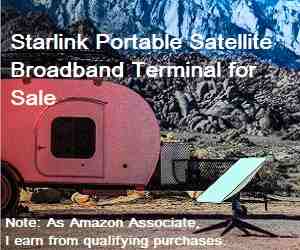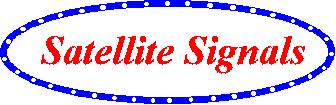Polarisation:
Your receive downlink polarisation is named "horizontal", but this does not mean that it will be actually horizontal. That would only happen if you were on the same longitude as the satellite.
The procedure is to initially set the polarisation to real horizontal and to then to rotate by the required angle.
Note the rectangular waveguide going into the small LNB receive module. For horizontal polarisation the broad faces will be on either side, like so:

Set that as the initial starting position.
Now adjust the polarisation. While FACING TOWARDS towards the satellite, turn the feed assembly 13 deg anticlockwise, i.e. the top to the left, like so:

Don't tighten up the feed throat clamp too tight, the NOC may ask you to crawl under the feed arm and reach up to turn the feed assembly 1 or 2 degress either way to get you into the exact cross-pol null. The rotation must be set to 1 deg accuracy.
Horizon type meter.
The meter works initially as a total noise power meter. It will give higher readings whenever it sees any satellite, or even the warm ground or the sun. So you can use it to peak up accurately on anything - without any programming. In this mode you don't know which satellite and you might easily peak on the wrong one. In your case the satellites are in a gently sloping line going down towards south east. ( If you point round to near south you would find several satellites in a more or less horizontal line. )
The meter is programmed to recognise the approx frequencies and symbol rates of satellite carriers and to announce a satellite name. Unfortunately the way this is done is a secret so you can't check that the correct carrier frequency and symbol rate are pre-set. I don't know what carrier it has been programmed for and can't say if that carrier is even present in the L band cable from your LNB. It depends on the polarisation and the local oscillator conversion frequency of your particular LNB. Unless they have programmed it with the characteristics of a carrier on horizontal polarisation on SESAT and done thier calculations using your particular LNB local oscillator frequency (e.g. 10 GHz or 11.3 GHz) then it will never lock at all. Don't worry too much. You have a very good peaking up aid. If you think you are on the wrong satellite try up a bit and to the right, also try down a bit and to the left, to investigate the two adjacent satellites, on either side.
Bentley Telecom have three alternative iDirect services on SESAT and they use a mixture of horizontal and vertical polarisations and also low and high local oscillator frequency LNBs - so there is a 66% chance that your Horizon programming won't work for your LNB frequency and horizontal polarisation.
Regarding the iDirect modem.
This must be pre-configured with the downlink frequency and symbol rate etc. With this it should lock up on the carrier and give out green light, and volts (I think). To get the transmit side working I think you must also tell it your latitude and longitude. I have not done this, so read the instructions.
My feeling is that with the iDirect modem suitably configured you should boldly swing the dish once and the green led will come ON for a while. Set to the middle of this ON range, repeat for elevation, counting the turns of the bolt and wind back to the centre of the beam. If you miss the satellite, raise the elevation a bit and try again, since when the main pole clamp is loosened the elevation tends to sag down several degrees. Do the final elevation tweeking after you have tightened all azimuth clamp bolts.
Good luck.
Best regards, Eric.