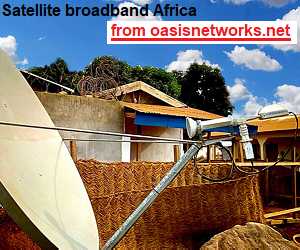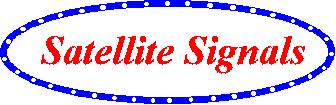Hi All,
I am trying to setup my recently purchased (used) paraclipse 2.3 metre dish on Telstar 18 138east (channel 3599 mhz I Sky Net ) – I have a cheap inclinometer and cheap digital compass. I have 2 lnb's, the one I'm starting with is a PBI Turbo-4200CK16 C/Ku-Band dual-pol Twin Output LNB (I realise I cannot get the KU Telstar channels though), The other I have (but not presently fitted) is a Zinwell LNB ZCF-D21A.
The DVB-S unit I am trying to set it up for is a PC with Skystar HD PCI card. I'm using technisat TV Centre 1.0.7.6 and also MyTheatre v3.38.
I have the problem of the neighbouring building which I am not sure the signal is clearing – though using a straight edge on the dish edge and viewing up an attached set square at 90 degrees seems to show free blue sky. I could source a longer pole if required - but how to tell if needed??
The other item I have is a cheap spectrum analyzer, bought on our local ebay equivalent of trademe (
https://www.ycdq.cn/shop_view.asp?id=24).
So I can put a spectrum on the PC monitor – via the video out of the Spectrum Analyser fed into the ATI 9800 Pro AIW composite input.
However there are several things confusing me:
1. The compass I am using is an odd shape – so how to align my dish to it?
2. The spectrum analyzer only shows one blip – albeit large – so why is this only representing one transponder on telstar 18 when I think it should be showing 8 or so?
3. How do I accurately calculate that my dish is high enough to clear the neighbours building?
4. Even though I have a strong signal (despite only one blip) why can I not lock with Skystar HD and obtain good search (using either MyTheatre or technisat Tv Centre) when the lnb setting is set on 5150 and the transponders are entered correctly?
5. How can I find a spectrum on the internet of Telstar 18 I Sky Net (3599) that will indicate I have the correct satellite showing on my spectrum analyser? ie is dish in the best place - what should I be seeing??
I have posted pix here – as I cannot work out how to post pix on this site - if it is possible - click arrow (right/top of pic) to view all pix:
https://robotnz1.pictiger.com/albums/15410/13995820/
I am getting my co-ordinates (3599 V 30.000) for I Sky from Lyngsat here
https://www.lyngsat.com/t18.htmlMy dish calcs for Auckland NZ/Telstar 18 are coming from here:
https://www.freeviewshop.co.nz/dish-angle-calculator-i-16.htmlThe Telstar 18 footprint is here (and the signal should be strong for paraclipse 2.3m high quality solid Alloy dish)
https://www.i-sky-net.net.tw/and Telstar 18 footprint larger is here:
https://www.max4xxx.com/All help very welcome.
cheers

Please advise if the pix posted at pictiger don't load properly - and/or how to post pix on this site....