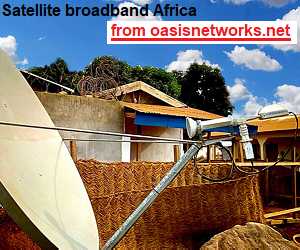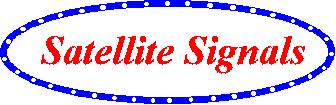Quote:2. I removed the front side of feed horn and LNB But I don't remember how it was connected before does this matter if it has been rotated & the upper side has changed.??
Yes, it does matter a great deal.
Two points:
1. When you rejoin the waveguides it is essential that the rectangular holes line up.
2. The entire feed assembly/BUC and LNB can all be rotated in its yoke(s). The rotation angle is the polarisation and must be set to 1 deg accuracy. This is difficult.
If you have changed the rotation angle you will now need to reset it correctly.
Carefully loosen the yokes so you can gently rotate the feed assembly. Avoid getting your arm/body in the beam, so do this from the side or underneath and reach up.
Watch the receive lock indicator on the DVB receiver. Rotate the entire feed assembly slowly through 360 deg. There will be two regions where the lock is good and two regions where the lock fails. Mark the four exact angles where the lock transitions on/off with pencil. Then set to the optimum middle position by halving between the marked transition points.
Alternatively, it is possible to set polarisation tilt angle by calculation. In this case you need to initially set the polarisation to nominal as told to you by the hub. Horizontal polarisation would require the LNB arm to be directly upwards (or downwards). Vertical polarisation would require the LNB side arm to be sideways (either side will do). Now apply the calculated adjustment angle. While facing towards the satellite, clockwise is positive. Get your angle here:
Dish pointing Iraq or
Dish pointing AfghanistanWith the polarisation correct, you might then make small adjustments in azimuth and elevation to peak up, while taking accurate receive quality measurements (on the DVB receiver). Small adjustments means like 1/6th turn of the nut at a time. Record each adjustment and measurement till at the absolute maximum (i.e. half way between two equally degraded measurements either side). Perfection matters as the transmit beam is narrower then the receive beam. A 'weak' transmit signal can occur with very slight mispointing.
Get your ISP to help with the IP settings. Work methodically and get everything correct.
Best regards, Eric.