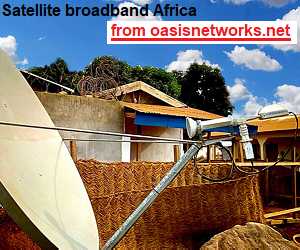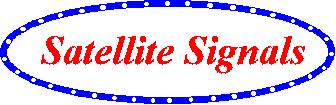| Home Login Register |
| Satellite Internet forum › HughesNet and Hughes HX VSATs › Poor performance HX50 BW @ Balad IRAQ |
|
Pages: 1
|
Poor performance HX50 BW @ Balad IRAQ(Read 12168 times) |
|
keasley
Member
★★ Offline Posts: 13 IRAQ |
Apr 15th, 2009 at 11:39am
Currently have 2 subscriptions of 2048/256 on a HX50 provided by Bentley Walker. Below is my Satellite Statistics Summary
--------------------------------------------------------------------------- Adapter Main Statistics: ------------------------ Signal Strength.............. 88 Stream Msg-Ackd/Nakd........ 3306531/68742 Flags............... 0x00000000 NonStream Msg-Ackd/Nakd..... 815/219 Stream Error Rate....... 2.04% NonStream Error Rate....... 21.18% UpTime (d:h:m:s).. 002:11:26:50 Aloha Starts................ 822 WakeUp Aloha Starts.......... 0 Ranging Starts.............. 0 Transport Alarm Bit..... 0x0000 Frames Received............. 38061933 Addresses Open............... 7 Frame Errors: CRC/Bad Key... 0/0 Carrier Info....... 007:E:11272 Miscellaneous Problems...... 124 Rate Code........ 256k 4/5 (TC) No Receive Outroute Lock.... 15 Inroute Group................ 1 No FLL Lock................. 434 Inroute...................... 8 No Network Timing Sync...... 10595 IQoS ID...................... 4300 Current Modcod.............. 8-PSK 8/9 (16) Ranging Reason: Ranging Done Inroute Group Selection: Ranged at inroute rate selected by IQoS Receive Status: Receiver operational. (RxCode 5) Transmit Status: Transmitter ready. (TxCode 8) -------------------------------------------------------------------------------- ------ My Concern is the Stream&NonStream Error Rate. I have submitted a ticket to BW and they made some changes to my profile (I do not know what changes were made. Since changes were my service has improved. But the Error Rate is still high in my honest experience. Still receive many Turbo Page, Web acelleration page and Proxy DNS errors. ---------------------------------------------------------------------------- Below are part of the system parameters Satellite Transmit Path: Satellite Outroute: Primary Longitude: 7 East Receive Frequency: 1127 MHz Receive Symbol Rate: 13 Msps Receive Polarization: Horizontal Transmit Polarization: Horizontal 22KHz Tone: Off Transmit Radio Wattage: 2 Watt ----------------------------------------------------------- TRANSMISSION INFO Number of Successful Transmissions: 3313068 Number of Failed Transmissions: 68742 Number of Packets Submitted for Transmission: 2832744 RECEPTION INFO Frames Received: 38174462 Frames with Errors: 0% Bad Key Frames: 0% Current Modcod: 8-PSK 8/9 (16) ------------------------------------------------------------ ------------ Signal Quality -------------- MPEG2 Pkt Discard Config.... 0 (discard if BCH or CRC Error) LDPC Bit ERR (in 1 LDPC) ... 0x0002 BCH Bit ERR (in 1 LDPC) .... 0x0 BCH Bit ERR (in 8 LDPC) .... 0x00 Error MPEG2 Pkt Cnt ........ 0x00033234 Total MPEG2 Pkt Cnt......... 0xf00031f2 MPEG2 Pkt Error Rate ....... -7.8034E-04 Error BCH Frame Cnt ........ 0x000015cc Total BCH Frame Cnt ........ 0x06a3d5ac BCH Frame Error Rate ....... 5.0090E-05 Channel Psedo BER Err ...... 0x003fffff LDPC Psedo BER Err ......... 0x00001fe0 Moving Average Over .........0x00000007 (Frames) EsNo ....................... 11.761372 uwp SQF..................... 87 -------------------------------------------------------------------- Scaled SQF = 88 --- Scaled SQF Histogram Since Last Lock --- Samples = 20052462.0 Average = 87.3 Std. Dev. = NaN SQF Count 59 5 0 0 61 1 0 0 63 3 0 0 65 2 0 0 67 3 0 0 69 3 0 0 71 65 0 0 73 684 0 0 75 1601 0 0 77 2329 0 0 79 16044 0 0 81 27086 0 0 83 61580 0 1 85 1133297 6 6 87 14813660 74 80 89 3908360 19 100 91 87753 0 100 ----------------------------------------------------------------------------- Transmiter - General Stats --------- Allocated Inroute Message Statistics -------- Stream Messages ACK'd......... 3320231 Stream Messages NAK'd....... 68757 NonStream Messages ACK'd...... 815 NonStream Messages NAK'd.... 219 Aloha Starts.................. 822 Ranging Starts.............. 0 WakeUp Aloha Starts........... 0 DNCC Busy................... 0 Allocated Stream Bytes........ 768501781 Used Stream Bytes........... 647428208 ------------- General Transmit Statistics ----------- Tx Superframes Count.......... 2835443 Tx Superframes Size......... 578135644 No Frame Information.......... 129 Not Sync'd to Network Timing 10701 No Receive Demod Lock......... 15 No FLL Lock................. 434 No Transmit Synth Lock........ 0 Miscellaneous Problems...... 124 ------------------------------------------------------- TPS History --------------------------------------------------------- TPS IP Last Conn Start Time Last Conn Status Connect Failures Aborts Rcvd 50x Errors Last Session Status Overall Status 192.168.5.7 WED APR 15 09:35:55 2009 Established 20(30%) 136(0%) 255(0%) OK OK 192.168.5.8 WED APR 15 09:19:02 2009 Down - Error 24(36%) 308(0%) 234(0%) OK OK -------------------------------------------------------------------------------- ------------- Transmit Error Stats -------------------------------- TxCode 0 ........... N/A TxCode 1 ........... 0 TxCode 2 ........... 0 TxCode 3 ........... 0 TxCode 4 ........... N/A TxCode 5 ........... 4 --------------------------------------------------------------------------- PEP Error Stats -------------------------------- PEP Code 0.......... 0 PEP Code 1.......... 0 PEP Code 2.......... 0 PEP Code 3.......... 879 Turbopage Error Stats -------------------------------- TPC Code 504........ 1542 TPC Code 505........ 0 ----------------------------------------------------------------------------- -- TPC Error Code Counts -------- [5030]: 663 [5040]: 1545 [5092]: 277 [5130]: 28 [5151]: 5 [5152]: 213 [5331]: 2 [5332]: 185 -- TPS Error Code Counts -------- [502]: 17 [503]: 57 [505]: 19 [506]: 396 ------------------------------------------------------- Okay, I think thats enough info for now. Is my receive and transmit polarization set correctly? I followed "Eric's" example on the forum for setting up the HX50 system. Also I read the polarization should be set "Receive - Horizontal & Transmit - Vertical". But when I called Bentley Walker the day after the system was set up and running with signal lock, they said Horizontal for both Receive&Transmit is correct. Also, my initial signal strength was 92 and now it is constantly btwn 87-89. My Ranging Stats is currently the lowest possible 256k 1/2 2/3 or 4/5. I am allowed 256k thru 2048k. I am at a lost in achieving the optimal performance that the system can give me. I am using PFsense with Dual WAN for "Round Robin" load balance and I have positive results with PFsense. I am currently working on setting up an another device as a Proxy Engine "Cacheflow CA-626" using Cache OS. Currently I am using two "private IP addresses" provided by Bentley Walker in the 10.xxx.xxx.xxx range for my two subcribtions. Would I be better off using Public IP addresses to get away from "Double NAT"? I am still currently working with Bentley Walker to improve performance. I do like the system, service and support. I really appreciate what they are doing for us in the IRAQ. Any assistance, suggestions and recommendations are greatly appreciated. Ken |
| Back to top |
Survived Afghan&&Surviving IRAQ&&HX50 2x 2048/256
IP Logged
|
|
USN - Retired
YaBB Moderator
★★★★★ Offline Posts: 837 Kentucky (USA) |
Reply #1 - Apr 15th, 2009 at 12:29pm
You're right, that's over 2% transmission errors. Technically zero to 1% is considered "good", 2-4% "marginal", 5% "bad". By comparison, my modem has only counted 319 NACKs over the last 36.5 days. For me, that represents 0.0009%
High error percentages can be caused by many things; failing modem, degraded cable path, failing transmitter, dish mal-alignment, local interference. I see a good Rate Code, suggesting a healthy transmitter, but a less than optimum Current ModCod. If you check the Trajectory Table, it should indicate that your Es/No 11.76+ is sufficient to support 8-PSK 9/10 (17). Those selected statistics suggest a possible POL alignment problem. Less than optimum POL alignment results in phase distortion affecting both TX and RX. But before jumping straight into that, I'm going to suggest perform loop resistivity testing on the cables, replacing as required. If you're running the coax through any kind of surge suppression device - don't. Then get with your NOC to optimize the POL angle. At the same time, ask the NOC if the spectrum analyzer suggests the possibility of local RFI. If these measures don't reduce the error rate, we'll move on to some of the other possible causes. //greg// |
| Back to top |
« Last Edit: Apr 15th, 2009 at 4:22pm by USN - Retired »
USN (Ret)
IP Logged
|
|
Eric Johnston
Senior Member
★★★ Offline Posts: 2109 |
Reply #2 - Apr 15th, 2009 at 12:44pm
I suggest the hub measures the receive quality of the TDMA bursts being received at the hub. If bursts only this site are affected and the bursts are all marginal then it looks like low transmit power from the site (see Greg's comments above).
If most bursts are normal at the hub but occasionally fail completely then I would consider a site lat/long location error or burst timing issue causing some other site's bursts to overlap - causing loss of a burst from both sites. Needs hub attention in my opinion. Best regards, Eric. |
| Back to top |
IP Logged
|
|
keasley
Member
★★ Offline Posts: 13 IRAQ |
Reply #3 - Apr 20th, 2009 at 4:52am
I did test the cables and they test good. I gave BW the link to the thread on satsig couple of days ago but no reply, will call them on Monday. I made some minor evl and pol adjustments, which seems to also improve my system, especially signal strenght and redueced errors, But I am not very versed in reading HX50 menu items. The modem has only been up and running a few hours, need more time to get better readings. Let me know if you want to see additional info fm the modem
------------------------------------------------------------------------- Satellite Statistics Summary ------------------------------------ Network Time: MON APR 20 02:37:51 2009 ------------------------------------ Adapter Main Statistics: ------------------------ Signal Strength.............. 89 Stream Msg-Ackd/Nakd........ 45109/1274 Flags............... 0x00000000 NonStream Msg-Ackd/Nakd..... 6/2 Stream Error Rate....... 2.75% NonStream Error Rate....... 25.00% UpTime (d:h:m:s).. 000:00:46:15 Aloha Starts................ 6 WakeUp Aloha Starts.......... 0 Ranging Starts.............. 0 Transport Alarm Bit..... 0x0000 Frames Received............. 471257 Addresses Open............... 7 Frame Errors: CRC/Bad Key... 0/0 Carrier Info....... 007:E:11272 Miscellaneous Problems...... 10 Rate Code........ 256k 4/5 (TC) No Receive Outroute Lock.... 20 Inroute Group................ 1 No FLL Lock................. 429 Inroute...................... 6 No Network Timing Sync...... 87 IQoS ID...................... 4300 Current Modcod.............. 8-PSK 8/9 (16) Ranging Reason: Ranging Done Inroute Group Selection: Ranged at inroute rate selected by IQoS Receive Status: Receiver operational. (RxCode 5) Transmit Status: Transmitter ready. (TxCode 8) -------------------------------------------------------------------------------- - Firmware Stats --------------- Receiver & Demodulator Statistics -------------- State....................... Tracking (10) Frequency (0.1 MHz)......... 11272 Symbol Rate (ksps).......... 13000 FEC Rate.................... 0 I/Q Inversion............... Inverted Signal Quality.............. 88 Raw EsNo.................... 118 AGC......................... 5739 BER......................... 0 Carrier Lock................ 1 Viterbi Lock................ 1 RS Lock..................... 1 Left Tracking State......... 0 Frequency Offset............ 0 CRL Frequency............... 4294967285 --------------- FLL Statistics -------------- State....................... Locked (5) Flags....................... 192 Current Sigma Setting....... 7943406 Interrupt Interval.......... 0 Unlock Count................ 0 Total Estimated Error....... -46 Estimated Error (ppb)....... -54 --------------- General Statistics -------------- Total UpTime................ 69230 No Receive Lock............. 20 No FLL Lock................. 429 No Timing Lock.............. 87 No Synthesizer Lock......... 0 Early Frames................ 0 No Frame Information........ 12 Bad Buffers................. 0 Need ACP Test............... 0 Miscellaneous Problems...... 10 Current Frame Number........ 39959 Rain Fade Fallbacks......... 0 Rain Fade Backdown.......... 0 -------------------------------------------------------------------------------- --- ------------ Signal Quality -------------- MPEG2 Pkt Discard Config.... 0 (discard if BCH or CRC Error) LDPC Bit ERR (in 1 LDPC) ... 0x0002 BCH Bit ERR (in 1 LDPC) .... 0x0 BCH Bit ERR (in 8 LDPC) .... 0x00 Error MPEG2 Pkt Cnt ........ 0x00001c1c Total MPEG2 Pkt Cnt......... 0x03cdd500 MPEG2 Pkt Error Rate ....... 1.1275E-04 Error BCH Frame Cnt ........ 0x00000022 Total BCH Frame Cnt ........ 0x001b15f9 BCH Frame Error Rate ....... 1.9154E-05 Channel Psedo BER Err ...... 0x003fffff LDPC Psedo BER Err ......... 0x00000000 Moving Average Over .........0x00000007 (Frames) EsNo ....................... 12.028715 uwp SQF..................... 88 ----------------------------------------------------------------------------- Modcod Send Show ---------- Modcod Send Statistics ---------- Total stream MODCOD sent....... 4 Total Aloha MODCOD sent...... 3 Total successful MODCOD sent... 5 Total failed MODCOD sent..... 0 Successful stream MODCOD sent.. 4 Failed stream MODCOD sent.... 0 Successful Aloha MODCOD sent... 1 Failed Aloha MODCOD sent..... 0 Successful ACM Aloha sent...... 0 Failed ACM Aloha sent........ 0 ACM Aloha sent active.......... 0 ACM Aloha sent Inroute Idle.. 0 ACM Aloha sent Outroute Idle... 0 ACM Aloha sent Under Cap..... 0 Total ACM Aloha Retry.......... 0 Total Modcod Aloha Retry..... 0 MODCOD sent no confirm......... 0 Total Stream Modcod Repeat... 2 MODCOD mismatch (higher)....... 0 MODCOD mismatch (lower)...... 0 -------------------------------------------------------------------------------- ---- Trajectory Table ModCod .................. 8-PSK 9/10 (17) Min Threshold (dB) ...... 25.0 Ingress Threshold (dB) .. 25.0 Egress Threshold (dB) ... 25.6 ModCod .................. 8-PSK 8/9 (16) Min Threshold (dB) ...... 10.8 Ingress Threshold (dB) .. 10.8 Egress Threshold (dB) ... 11.4 ModCod .................. 8-PSK 5/6 (15) Min Threshold (dB) ...... 9.5 Ingress Threshold (dB) .. 9.5 Egress Threshold (dB) ... 10.1 ModCod .................. 8-PSK 3/4 (14) Min Threshold (dB) ...... 8.1 Ingress Threshold (dB) .. 8.1 Egress Threshold (dB) ... 8.7 ACM SINR Transition Threshold (dB) ... 0.6 ---------------------------------------------------------------------- Requested Modcod ................ 16 (S2_8PSK_8_9) Hub Perceived Modcod ............ 16 (S2_8PSK_8_9) Current Esno ................... 118 (0.1db) --------------------------|---------------------------------|------------------- -------------- Threshold | < or = Request Modcod | > Request Modcode ModCod Esno | CCerr PktErr Total | CCerr PktErr Total ------------------- ------|---------- ---------- -----------|---------- ---------- ----------- 8 S2_QPSK_4_5 47 | 0 0 3227123 | 1 0 674 12 S2_8PSK_3_5 55 | 1 0 2016 | 0 0 0 13 S2_8PSK_2_3 67 | 0 0 63185 | 1 0 28 14 S2_8PSK_3_4 80 | 0 0 5691694 | 1 0 960 15 S2_8PSK_5_6 94 | 0 0 18646929 | 1 0 4410 16 S2_8PSK_8_9 107 | 0 0 34954002 | 1 0 43217 -------------------------------------------------------------------------------- ------- NOC-Sat Delay (AnE).......... 2531160 Remote-Sat Delay (BnD).... 2563212 Remote Distance To Sat (D)... 1020999 SFNP Interval............. 3600000 Ranging ID................... 16 Network Ranged On (L:H:F). 007:E:1127 NOC ID....................... 0 -------------------------------------------------------------------------------- Rate......................... 256k Turbo Code 4/5 Available.................... 1 Ranging Reason............. 9 Ranging Sessions Required.... 5 Minimum EsNo............... 70 Target EsNo.................. 73 SwitchUp EsNo.............. 68 Initial Power Setting........ 0 Final Power Setting........ 86 Initial Received EsNo........ 92 Final Received EsNo........ 76 Initial Received C/No........ 633 Final Received C/No........ 617 Outroute SQF................. 88 Outroute C/No.............. 831 Initial Timing Offset........ 1010 Final Timing Offset........ 469 Power Control Type........... PWM Estimated Rate............. No Coding Type.................. BCH Inroute Group ID Ranged.... 1 Timestamp.................... APR 20 02:55:47 (GMT) 2009 -------------------------------------------------------------------------------- ---------- I have gotten exception logs if I click on "All Adv Stats" under Turbopage Menu. Below is a portion of the Reset History and the log. I can assume it is a bug in the firmware (5.8.0.48), previous version did not have this issue. ----------------------------------------------------------- Reset History ---------------------- Entry Number 0: ---------------------- Time of Reset : MON APR 20 01:50:53 2009 [GMT] Asserted at : Reset Type : Software Reset Reset Reason : Reset due to Unexpected VxWorks Exception Cavalier register read test passed. ASIC board Danube synthesizer is locked. Modem initialized, siInit = 0 Current Build: 5.8.0.48 GM Time: MON APR 20 01:23:00 2009 Network Time: MON APR 20 01:23:00 2009 Standard Exception Type -------------------------------------------------------------------------------- - I know this is alot of info, Sorry if the info is not needed. I will give this a rest for a few days and report back. But I figure that if I can get this done correctly with the help of others, I can foward this info and assist other here in IRAQ on how to get the most out of the system without pulling additional hairs. I want to thank Erik Johnston and USN - Retired for the quick replies, How To's and all the answers to the other member's questions so I do not have ask them again. Keep up the great work. Ken |
| Back to top |
Survived Afghan&&Surviving IRAQ&&HX50 2x 2048/256
IP Logged
|
|
keasley
Member
★★ Offline Posts: 13 IRAQ |
Reply #4 - Apr 20th, 2009 at 4:00pm
The Modem has been up now for 15hrs. Here is some additional info
Satellite Statistics Summary ------------------------------------ Network Time: MON APR 20 14:12:31 2009 ------------------------------------ Adapter Main Statistics: ------------------------ Signal Strength.............. 85 Stream Msg-Ackd/Nakd........ 387716/3824 Flags............... 0x00000000 NonStream Msg-Ackd/Nakd..... 55/25 Stream Error Rate....... 0.98% NonStream Error Rate....... 31.25% UpTime (d:h:m:s).. 000:08:03:37 Aloha Starts................ 62 WakeUp Aloha Starts.......... 0 Ranging Starts.............. 0 Transport Alarm Bit..... 0x0000 Frames Received............. 3012446 Addresses Open............... 7 Frame Errors: CRC/Bad Key... 0/0 Carrier Info....... 007:E:11272 Miscellaneous Problems...... 462 Rate Code........ 256k 4/5 (TC) No Receive Outroute Lock.... 20 Inroute Group................ 1 No FLL Lock................. 440 Inroute...................... 2 No Network Timing Sync...... 732 IQoS ID...................... 4300 Current Modcod.............. 8-PSK 8/9 (16) -------------------------------------------------------------------------------- ---------------- Satellite Transmit Path: Satellite Outroute: Primary Longitude: 7 East Receive Frequency: 1127 MHz Receive Symbol Rate: 13 Msps Receive Polarization: Horizontal Transmit Polarization: Horizontal (Should this be Vertical???) 22KHz Tone: Off Router Address: 192.168.12.100 -------------------------------------------------------------------------------- -------- Diagnostics Code 0204-8030-7201-0288(Hourly) 0307-2030-7203-0721(Recent) ------------------------------------------------------------------------------ TPC Error Stats page PEP Error Stats -------------------------------- PEP Code 0.......... 0 PEP Code 1.......... 0 PEP Code 2.......... 0 PEP Code 3.......... 292 Turbopage Error Stats -------------------------------- TPC Code 504........ 69 TPC Code 505........ 0 -------------------------------------------------------------------------------- ----------------- Per TPS History TPS IP Last Conn Start Time Last Conn Status Connect Failures Aborts Rcvd 50x Errors Last Session Status Overall Status 192.168.5.7 MON APR 20 12:16:29 2009 Down - Error 13(86%) 49(0%) 11(0%) OK OK 192.168.5.8 MON APR 20 14:11:48 2009 Established 13(81%) 9(0%) 22(0%) OK OK -------------------------------------------------------------------------------- ----------------- Trajectory Table ------------------------------------------------ | Inroute | Target | Minimum | Gen. Aloha | | Rate | Threshold | Threshold | Metric | ------------------------------------------------ | 512 4/5 | 8.7 dB | 7.7 dB | 0 | | 256 4/5 | 8.7 dB | 7.7 dB | 0 | | 256 2/3 | 6.4 dB | 5.4 dB | 0 | | 256 1/2 | 3.9 dB | 2.9 dB | 0 | -------------------------------------------------------------------------------- -------------- CLP Stats Close Loop Power Control Statistics ------------------------------------------------------- Current Inroute Type ... 1 Sun Outage occurred ..... 0 Current SymRate ........ 256 Current FecRate ......... 4 Global update count .... 0 Update reset count ...... 70 ULFE bin size .......... 5 ULFE bin count .......... 57 Stream SINR feedback ... 90 Aloha SINR feedback ..... 0 Current PCE ............ -2.823997 Current STF ............. 6.357249 Current Bin ID ......... 12 Current Bin Value ....... 18.994104 Power Mode ............. 0 Current Power Setting ... 29 Tx power increments .... 600763 Tx power decrements ..... 68556 STF over upper limit ... 0 STF over lower limit .... 9763 Max power occurred ..... 20785 Max PCE ................ 75.176003 Min PCE ................. -56.823997 Max STF ................ 26.042508 Min STF ................. -51.877680 Too Low Feedback ....... 4 Too High Feedback ....... 0 -------------------------------------------------------------------------------- ------ I believe my Transmit Polarization should be Vertical. I will tonight power down the modem, Unhook my cables and change my configuration fm Receive-Horizontal/Transmit-Horizontal to Reveive-Horizontal/Transmit-Vertical. Saw this on another recent post. Thanks. |
| Back to top |
Survived Afghan&&Surviving IRAQ&&HX50 2x 2048/256
IP Logged
|
|
Eric Johnston
Senior Member
★★★ Offline Posts: 2109 |
Reply #5 - Apr 20th, 2009 at 7:38pm
Polarisation
======== Assuming you are in the Middle East and using W3A satellite at 7 east. Your transmit polarisation is a physical fact of the way you initially set the feed system and applied the polarisation adjustment. In your case, you initially set the receive polarisation to horizontal (LNB at the top) and the transmit to vertical. Your rx and tx are at 90 deg to each other since your OMT is constructed that way. You then turned both polarisations approx 45 deg clockwise, to match the satellite, which appears tilted clockwise from your viewpoint. What is says about polarisation in the modem software and config is of no consequence. The Horiz/Horiz display is a bug in the setup. The HX modem cannot affect the polarisation of your Hughes outdoor unit. [This is not necessarily true for the long term future. We have a combined LNB/BUC which can be be remotely switched from cross-pol to co-pol operation] Stats ==== Note that many of the stats are incremental, which means that the figures stay the same as the last time unless something new has added to them. It may help, to see if a problem is still occurring, to zero the stats after recording them. Sometimes a burst of errors may occur immediately following a reboot of the modem or during a rain outage either at the hub or at your site. Best regards, Eric. |
| Back to top |
« Last Edit: Apr 27th, 2009 at 10:05am by Admin1 »
IP Logged
|
|
USN - Retired
YaBB Moderator
★★★★★ Offline Posts: 837 Kentucky (USA) |
Reply #6 - Apr 21st, 2009 at 5:12am
Interesting. Your trajectory table suggests that it's the firmware that's restricting the shift to 8-PSK 9/10. My table reflects
ModCod .................. 8-PSK 9/10 (17) Min Threshold (dB) ...... 11.4 Ingress Threshold (dB) .. 11.4 Egress Threshold (dB) ... 12.3 So for some reason, it appears that 9/10 rate is being made unavailable to you. But that has nothing to do with the transmission errors. Please describe what you did to conclude that the cables "test good". The appropriate test is one of resistivity with a digital multimeter. Short of that, swap the TX and RX cables. Mark both ends of the TX cable so that you can tell it from the RX cable. Then unscrew all four coaxial connectors. Put the former LNB cable on the transmitter, and the former transmitter cable on the LNB. Then at the modem, put the TX cable on the Sat In, and the RX cable on the Sat Out. Be advised, this will necessarily recycle the modem and reset the error count to zero. If cable health is in fact confirmed good, it would be interesting to see if a transmitter swap might make those transmission errors go away. It did for me. Is there anybody in your vic that's got a spare transmitter? And have you eliminated the possibility of RF interference? //greg// |
| Back to top |
USN (Ret)
IP Logged
|
|
keasley
Member
★★ Offline Posts: 13 IRAQ |
Reply #7 - Apr 21st, 2009 at 6:59am
Eric,
I did follow your example in the forum for the HX50 setup. I used the back of the dish for polarization, added 3.5 to 42.2 (got all the readings from satsig sat finder). What I gave to BW after using satsig as follows: (Sat Finder on SatSig gave me base on W3a on 7E) Elevation:34.03 Azimuth:229.8 Mag North Polarization:42.06 Lat-33.9417 Long-44.3913 Lat=33degs 56.5 mins North Long=44degs 23.5 East --------------------------------- Entered into VSAT Parameters Long 44deg 23mins East Lat 33deg 56mins North (Maybe I should have rounded up and not down) -------------------------------- With the VSAT Parameters entered the Antenna Pointing Values are: Elevation:34.1 Magnetic Azimuth:230.1 Polarization:42.2 --------------------------------------------------- Regarding the Ackd/Nakd ratio - I believe this has to be with Turbo Page (Web Accelerator). After I call the HUB, Simon told me he will do a software update and profile change. After that was finished, I told him I will report back to him on Tuesday. I have looked at the modem - It has been up and running for 12+ hrs since the update from the HUB. I have notice the (Main.bin changed fm 5.8.0.48 to 5.8.0.21) and they disabled my (TPC) Turbo Page (Web Accelerator). Below is my Satellite Stat Summary Satellite Statistics Summary ------------------------------------ Network Time: TUE APR 21 04:57:17 2009 ------------------------------------ Adapter Main Statistics: ------------------------ Signal Strength.............. 83 Stream Msg-Ackd/Nakd........ 853635/1714 Flags............... 0x00000000 NonStream Msg-Ackd/Nakd..... 15/2 UpTime (d:h:m:s).. 000:12:25:16 Aloha Starts................ 16 WakeUp Aloha Starts.......... 0 Ranging Starts.............. 0 Transport Alarm Bit..... 0x0000 Frames Received............. 7871008 Addresses Open............... 7 Frame Errors: CRC/Bad Key... 3/0 Carrier Info....... 007:E:11272 Miscellaneous Problems...... 74 Rate Code........ 256k 4/5 (TC) No Receive Outroute Lock.... 13 Inroute Group................ 1 No FLL Lock................. 431 Inroute...................... 4 No Network Timing Sync...... 2371 IQoS ID...................... 4300 Current Modcod.............. 8-PSK 8/9 (16) Here is the Turbopage stats General ------------------------------------ Network Time: TUE APR 21 04:58:12 2009 ------------------------------------ --------------------------- TPC is shutdown --------------------------- Looking in All Stats under Turbopage verifies it is shutdown. If I am incorrect on this I apoligize to BW's staff. Under All Adv Stats (Note: After the firmware downgrade - I do not get any exception error when I click on this menu item) I will copy what I believe to be important. =========================== Diagnostic Statistics (Hourly History)====================== --------------------------------------------------------------- System Level Diagnostics --------------------------------------------------------------- Monitoring interval TUE APR 21 03:35:05 2009 - TUE APR 21 04:35:04 2009 Problem(s) Detected [* - Triggering Statistic(s)] Uplink Queuing Overall BAD Transport BAD PEP MARGINAL TurboPage GOOD DNS BAD VSAT Internal GOOD --------------------------------------------------------------- Transport Layer Diagnostic Statistics --------------------------------------------------------------- Status BAD Current SQF 83 GOOD AIS STF Over Limit Error 85(0.12%) BAD Inroute Q1 overflows 351 BAD * Priority Q 1 high latency pkts 5340(3.16%) GOOD Priority Q 1 very high latency pkts 0(0.00%) GOOD Priority Q 2 high latency pkts 2471(11.66%) BAD * Priority Q 2 very high latency pkts 98(0.46%) MARGINAL Priority Q 3 high latency pkts 208(2.47%) GOOD Priority Q 3 very high latency pkts 0(0.00%) GOOD Priority Q 4 high latency pkts 0(0.00%) GOOD Priority Q 4 very high latency pkts 0(0.00%) GOOD ---------------------------------------- PEP Diagnostic Statistics --------------------------------------------------------------- Status MARGINAL IPGW error detected NO GOOD Backbone status UP GOOD LLRTT (in msec) for bb 2 1490 MARGINAL FAP in effect NO GOOD Flow control in effect NO GOOD Tx SACKs 3(0.00%) GOOD Rx SACKs 22(0.08%) GOOD RSTs received 0 GOOD RSTs transmitted 0 GOOD Zero window rcvd 0(0%) GOOD Zero window txed 914(0%) GOOD TCP messages retxed 148(0.12%) GOOD --------------------------------------------------------------- DNS Diagnostic Statistics --------------------------------------------------------------- Status BAD Timedout DNS queries 421(21%) BAD Invalid DNS queries 0(0%) GOOD Requests dropped no RCBs 17(0%) GOOD Invalid response rcvd 0(0%) GOOD --------------------------------------------------------------- TurboPage Diagnostic Statistics --------------------------------------------------------------- TurboPage is disabled The above is the hourly stats. The Minutes History looks good except the DNS acceleration. (Timedout DNS queries 20(15%) BAD *). Overall I believe this is an improvement. But I wonder what it would look like if they left the Turbo Page on? If all the Streaming errors were cause by Turbo Page, I can understand and accept it. But turning it off to get rid of the errors, while that is kind of lame, unless BW knows they have a proxy (caching) error on their end. I hope they will not turn off the DNS proxy too (LOL). I am learning the satellite systems and enjoying it. As a network administrator (Cisco shop), it broadens my knowledge and I enjoy that. continued on next post |
| Back to top |
Survived Afghan&&Surviving IRAQ&&HX50 2x 2048/256
IP Logged
|
|
keasley
Member
★★ Offline Posts: 13 IRAQ |
Reply #8 - Apr 21st, 2009 at 7:00am
Greg - I was told by Simon the 8-PSK 8/9 (16) 256k 4/5 (TC) was my limit. I do not know how the higher rates would benefit (except faster speeds is my guess). Below is the AIS Stats.
AIS Stats Adaptive Inroute Selection (AIS) Statistics ------------------------------------------------------- Current Rate................ 256 4/5 AIS Preferred Rate........... 256 4/5 AIS Highest Rate............ 256 4/5 AIS Lowest Rate.............. 256 1/2 Total PC Ingress........... 98 Total Egress ................ 49 Total Aloha Ingress........ 0 Total Egress Due to GLB ..... 0 Last AIS Type ............. Egress Number of Stream Runs ....... 809507 Reference Delta Power....... 81 Average Delta Power.......... 39 Current Power Adjustment.... 40 Delta Uplink Power........... 42 -------------------------------------- Trajectory Table ------------------------------------------------ | Inroute | Target | Minimum | Gen. Aloha | | Rate | Threshold | Threshold | Metric | ------------------------------------------------ | 512 4/5 | 8.7 dB | 7.7 dB | 0 | | 256 4/5 | 8.7 dB | 7.7 dB | 0 | | 256 2/3 | 6.4 dB | 5.4 dB | 0 | | 256 1/2 | 3.9 dB | 2.9 dB | 0 | ------------------------------------- CLP Status CLPC Outroute SINR Average: Short Term Avg. .......... 821.9484140 Mid Term Avg. .......... 822.0886592 Long Term Avg. ......... 853.0508590 Current Outroute CN ...... 822 Averaged Outroute ranged CNo ... 831 CLPC Filter Coefficient: Short Term Filter Coef ... 0.9000000 Mid Term Filter Coef ... 0.9633333 Long Term Filter Coef ... 0.9997796 PCE Filter Coef ... 0.9999875 Last Converge Day ........ 0 Last Coverge Hour ........ 960124 CLPC Loop Update: CLPC Update Count .................... 1 Power Contrl Error ................... -3.823997 System Tracking Filter ............... 3.027488 SINR Feedback - Stream ............... 87 SINR Feedback - Aloha ............ 0 --------------------------------------------- CLP Stats Close Loop Power Control Statistics ------------------------------------------------------- Current Inroute Type ... 1 Sun Outage occurred ..... 0 Current SymRate ........ 256 Current FecRate ......... 4 Global update count .... 0 Update reset count ...... 27 ULFE bin size .......... 5 ULFE bin count .......... 57 Stream SINR feedback ... 88 Aloha SINR feedback ..... 0 Current PCE ............ -0.823997 Current STF ............. 13.395422 Current Bin ID ......... 12 Current Bin Value ....... 19.638037 Power Mode ............. 0 Current Power Setting ... 9 Tx power increments .... 1017223 Tx power decrements ..... 14177 STF over upper limit ... 0 STF over lower limit .... 1929 Max power occurred ..... 7412 Max PCE ................ 69.176003 Min PCE ................. -56.823997 Max STF ................ 25.135813 Min STF ................. -51.667680 Too Low Feedback ....... 0 Too High Feedback ....... 0 256 1/2 : Max EsNo 96 @ Power Setting 41, Min EsNo 28 @ Power Setting 128 256 4/5 : Max EsNo 105 @ Power Setting 46, Min EsNo 18 @ Power Setting 109 Mean Power Contrl Err (clear sky) ... 0.000000 Variance Power Contrl Err (clear sky) ... 0.000000 Mean Power Contrl Err (rain) ........ -0.058198 Variance Power Contrl Err (rain) ........ 21.526256 ------------------------------------------- I use a cable test kit (like the ones that have mulitple types of cables to test) do not know the name of it, but it tests serial. RS232, RG6, RG11 and so on. the tester that a TCF (HUB) has for testing cables for wiring their circuits (phone switches, SATCOMS, Radio shots). Like I said I am in IRAQ as a network administrator and down the hall is SATCOMS, Wideband, Promedia guys that work on the WAN portion of the network for comms). And yea they look at me strange when I ask them about my satellite. I will do as you suggested and swap out the cable btwn TX and RX on Wendsday night. I am not aware of anyone having a spare, but when I call BW this evening, I will ask them. When you say RF interference, I am not sure. There are a couple other satellites around mine but not close and they are not pointing to the same bird and there is no WiFi around out area. I have clear shot over the buildings. I will continue to monitor and give update on the forum. Thanks again. Ken |
| Back to top |
Survived Afghan&&Surviving IRAQ&&HX50 2x 2048/256
IP Logged
|
|
keasley
Member
★★ Offline Posts: 13 IRAQ |
Reply #9 - Apr 21st, 2009 at 7:05am
Here is a bit more info.
SYSTEM STATUS Signal Strength 83 TCP Acceleration Status Operational Diagnostics Code 0204-8000-0802-0480 SYSTEM INFO Software Configuration NAT: Disabled DHCP: Enabled on Lan1 Firewall: Disabled (from NOC) Turbo Page: Disabled |
| Back to top |
Survived Afghan&&Surviving IRAQ&&HX50 2x 2048/256
IP Logged
|
|
USN - Retired
YaBB Moderator
★★★★★ Offline Posts: 837 Kentucky (USA) |
Reply #10 - Apr 21st, 2009 at 1:23pm
I was only looking at the disparity between your Es/No and the ModCod as a troubleshooting indicator. Now that I know 8PSK 9/10 (17) isn't available to you, the disparity is meaningless from a troubleshooting perspective. Technically, it's the NOC that benefits more from 9/10 coding than do the network subscribers. That 9/10 rate is not available may be related to the symbol rate. But it's not worth pursuing at this time.
The transmission error rate is independent of TurboPage, they'll continue to accumulate whether it's enabled or disabled. But transmission errors DO negatively impact TurboPage performance. So I don't see where disabling it helps anything. That diagnostics code 0204-8000-0802-0480 by the way, is only a general indicator of Uplink Queuing and DNS Acceleration issues that had already been made evident by the previously posted stats. Note everywhere that the word BAD appears in the statistical history. Every BAD/Marginal category is either directly or indirectly related to transmission errors. So I'm still not convinced that your inroute is healthy. And I may have missed it, but did you post the results of transmitter isolation testing with your NOC? Or hasn't that been done yet? And again, RFI can negatively impact selected inroutes as well. But unless you have your own RF analyzer, the NOC has physically look at your carrier to tell whether or not there are indications of RFI. I should have been more clear with the resistivity testing thing. High DC loop resistance (combined resistance of the center conductor and shield) on the IFL cable may exhibit itself as poor or intermittent transmit and receive performance in the satellite system. You may have a damage cable segment, or you may have been sold a batch of bad cable from the git-go, or maybe it's nothing more than one poorly installed F-connector. Since yours appears to be a transmit problem, this is why I suggested swapping your TX and RX cables. But that's for elimination purposes only. Cuz if the TX cable is in fact bad, you've simply moved the problem to the receive side. For more definitive results, Hughes has a max cable resistance spec for each type TRIA they field. That means coaxial cable resistance - strictly between the modem and the dish. I'm thinking your tester is intended primarily for use on the client side. Depending upon the TRIA, the max allowable is anywhere between 3.5 and 6.0 ohms. I prefer to err on the side of caution, and use the 3.5 ohm standard. I start by removing both cables from the back of the modem, and connecting them together with a barrel connector. I then go to the dish and remove both cables there as well. I set the DMM to the lowest resistance selection available. On some that's simply AUTO. I then put one probe on the center conductor and one probe on the connector housing. The reading should indicate infinity. Assuming it does, then check continuity between both center conductors. It should be <3.5 ohms. Finally, check continuity between both connector housings. It too should be <3.5 ohms. This tests the whole loop, and most of the time is the end of the test. My 200' loop for example, presents <1.6 ohms. If you read less than infinity - or more than 3.5 ohms - it gets more complicated. Now you have to remove the barrel connector and test each cable segment independently. To do that, you short the center conductor and connector housing at one end, and perform your measurements on the other end. Assuming you use a cable grounding block, you can pursue this right down to the last cable segment if you want. And for clarification, the loop resistance standard applies on an end-to-end basis. What you measure on each individual segment should only be considered as PART of the 3.5 max ohms permitted. What you're looking for is/are the bad segment(s). //greg// |
| Back to top |
USN (Ret)
IP Logged
|
|
keasley
Member
★★ Offline Posts: 13 IRAQ |
Reply #11 - Apr 22nd, 2009 at 9:59pm
Greg,
I have not the the resistivity Loop test yet, but did swap out the TX&RX on the modem and dish, reset to zero. I did some minor tweaking of both pol & elevation to see if I can get a better signal. I am letting this go for the night and report the results. What info from the modem do you me to post? Also I have not ask the HUB for the transmitter isolation testing, but I will tomorrow and post that. As soon as I get a multimeter, I will do the test and post that info. Below are some info after uptime of 4.5hrs but I did do a reset 30mins ago. AIS Stats Adaptive Inroute Selection (AIS) Statistics ------------------------------------------------------- Current Rate................ 256 4/5 AIS Preferred Rate........... 256 4/5 AIS Highest Rate............ 256 4/5 AIS Lowest Rate.............. 256 1/2 Total PC Ingress........... 326 Total Egress ................ 161 Total Aloha Ingress........ 0 Total Egress Due to GLB ..... 0 Last AIS Type ............. Egress Number of Stream Runs ....... 1006147 Reference Delta Power....... 81 Average Delta Power.......... 37 Current Power Adjustment.... 36 Delta Uplink Power........... 44 -------------------------------------------------------------------------------- -- CLP Status CLPC Outroute SINR Average: Short Term Avg. .......... 821.0144387 Mid Term Avg. .......... 822.1876925 Long Term Avg. ......... 853.0508590 Current Outroute CN ...... 821 Averaged Outroute ranged CNo ... 831 CLPC Filter Coefficient: Short Term Filter Coef ... 0.9000000 Mid Term Filter Coef ... 0.9633333 Long Term Filter Coef ... 0.9997796 PCE Filter Coef ... 0.9999875 Last Converge Day ........ 0 Last Coverge Hour ........ 1280092 CLPC Loop Update: CLPC Update Count .................... 1 Power Contrl Error ................... -3.823997 System Tracking Filter ............... 2.461748 SINR Feedback - Stream ............... 88 SINR Feedback - Aloha ............ 0 -------------------------------------------------------------------------------- ----------- CLP Stats Close Loop Power Control Statistics ------------------------------------------------------- Current Inroute Type ... 1 Sun Outage occurred ..... 0 Current SymRate ........ 256 Current FecRate ......... 4 Global update count .... 0 Update reset count ...... 68 ULFE bin size .......... 5 ULFE bin count .......... 57 Stream SINR feedback ... 87 Aloha SINR feedback ..... 0 Current PCE ............ -2.823997 Current STF ............. 4.350141 Current Bin ID ......... 12 Current Bin Value ....... 18.501309 Power Mode ............. 0 Current Power Setting ... 38 Tx power increments .... 1225368 Tx power decrements ..... 45445 STF over upper limit ... 0 STF over lower limit .... 7289 Max power occurred ..... 24349 Max PCE ................ 76.176003 Min PCE ................. -56.823997 Max STF ................ 25.189167 Min STF ................. -51.807680 Too Low Feedback ....... 2 Too High Feedback ....... 0 256 1/2 : Max EsNo 96 @ Power Setting 43, Min EsNo 27 @ Power Setting 125 256 2/3 : Max EsNo 93 @ Power Setting 1, Min EsNo 84 @ Power Setting 8 256 4/5 : Max EsNo 102 @ Power Setting 29, Min EsNo 11 @ Power Setting 108 Mean Power Contrl Err (clear sky) ... 0.000000 Variance Power Contrl Err (clear sky) ... 0.000000 Mean Power Contrl Err (rain) ........ -0.076580 Variance Power Contrl Err (rain) ........ 21.024999 -------------------------------------------------------------------------------- --------- Transmitter General Stats General Stats ------------------------------------ Network Time: WED APR 22 20:30:04 2009 ------------------------------------ --------- Allocated Inroute Message Statistics -------- Stream Messages ACK'd......... 54331 Stream Messages NAK'd....... 127 NonStream Messages ACK'd...... 2 NonStream Messages NAK'd.... 2 Aloha Starts.................. 3 Ranging Starts.............. 0 WakeUp Aloha Starts........... 0 DNCC Busy................... 0 Allocated Stream Bytes........ 11946648 Used Stream Bytes........... 11033824 ------------- General Transmit Statistics ----------- Tx Superframes Count.......... 58322 Tx Superframes Size......... 10290452 No Frame Information.......... 2 Not Sync'd to Network Timing 98 No Receive Demod Lock......... 0 No FLL Lock................. 0 No Transmit Synth Lock........ 0 Miscellaneous Problems...... 2 -------------------------------------------------------------------------------- ---------- ------------ Signal Quality -------------- LDPC Bit ERR (in 1 LDPC) ... 0x047e BCH Bit ERR (in 1 LDPC) .... 0x0 BCH Bit ERR (in 8 LDPC) .... 0x00 Error Pkt Cnt .............. 0x000009b4 Total Pkt Cnt .............. 0x03d5fb8c Per ........................ 3.8598E-05 Error BCH Frames ........... 0x00000048 Total BCH Frame ............ 0x001c5712 Error Ratio ................ 3.8766E-05 Channel Psedo BER Err ...... 0x003fffff LDPC Psedo BER Err ......... 0x00000060 Moving Average Over .........0x00000007 (Frames) EsNo ....................... 11.045849 uwp SQF..................... 82 -------------------------------------------------------------------- Freq Stats Frequency offset and Frequency Drift from the position when just locked --- Histogram Since Last Lock --- Nominal FreqOffset: -3550 KHz Initial Carrier FreqOffset: -32 KHz Current Carrier FreqOffset: -18 KHz -------------------------------------------------------------------------------- ------- Transmit Status Transmitter ready. (TxCode 8) Number of Successful Transmissions 59577 Number of Failed Transmissions 132 Number of Packets Submitted for Transmission 63514 I will send another update tomorrow. Thanks again ken. |
| Back to top |
Survived Afghan&&Surviving IRAQ&&HX50 2x 2048/256
IP Logged
|
|
Eric Johnston
Senior Member
★★★ Offline Posts: 2109 |
Reply #12 - May 1st, 2009 at 10:59am
Here is some information intended to help anyone with a Prodelin dish with a mode matched feed (Feed has "505" marking on the top of the horn throat) and a giant circular polarisation scale behind the dish.
On the throat of the horn is a "505" marking. You must always have the 505 directly away from the feed arm and the fat lump, underneath, towards the feed arm. You may adjust the polarisation to any required angle (though full 360 deg and for both Horizontal and Vertical) using the scale behind the dish. 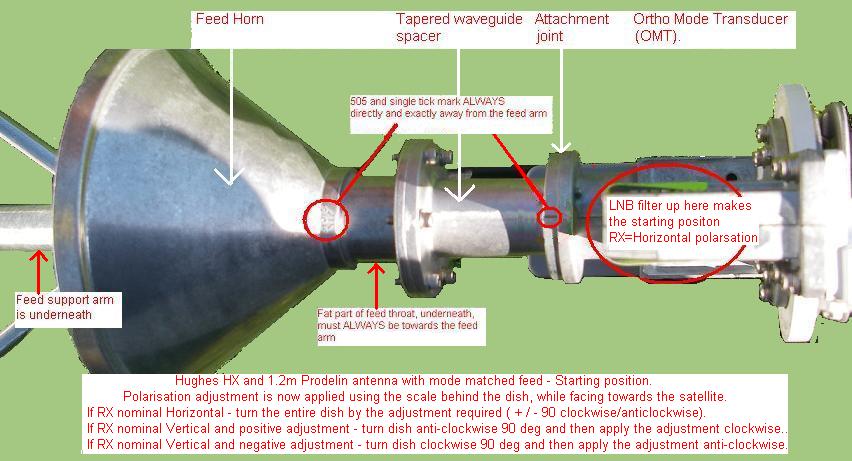 These new design Prodelin dishes give superior cross-pol performance to all other single reflector antennas*, but only if you follow these assembly instructions above. Best regards, Eric. * except for ERA diamond antennas which use the same mode matched feed. |
| Back to top |
IP Logged
|
|
Pages: 1
|
Email me: eric@satsig.net
Powered by YaBB 2.5.2!
YaBB Forum Software © 2000-. All Rights Reserved.
Disclaimer, Terms of Use and Privacy Forum User Agreement Forum rules Cookie policy.