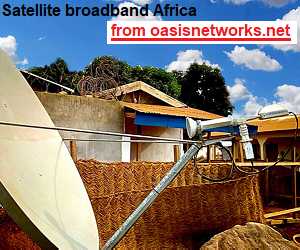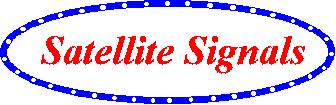Hello Feldy
I am presuming you are asking if it is possible to keep your I-Direct system up and running [ with no interruption to the remotes ] whilst moving from one satellite to another.
In short, unfortunately no.
The satellites that we “talk to” using our I-Direct systems are in a “ring or belt” around the earth.
https://www.splung.com/kinematics/images/satellites/geostationary.pngThese satellites appear to be stationary as viewed from an observer on the ground. They actually move around a little bit, but I won’t get into that here. Your system has three main components:
1. Your Hub station [ The “Master Controller” ]
2. Your remote sites
3. The satellite itself.
Both your hub station and your remotes all need to be pointing to the same satellite at the same time. When you point your antennas to different satellites you will find that you have to move the position of the antennas with respect to the horizontal [ called azimuth ] and to the vertical [ called elevation ]. There is sometimes an adjustment for a thing called polarization, but we’ll ignore that for just now.
https://www.euclideanspace.com/physics/mechanics/tableTopPhysics/geospatial/aimS...Many satellites are very close in space to each other [ some are almost on top of each other in what are called co-located slots ]. Even though they are close, we have to physically move our antennas to get from one to another [ excluding co-location]. The amount by which we move our antennas will generally be different from the hub to the remotes. This is because the hub and remotes are on different parts of the earth’s surface and the angles which they “look at the satellite” will be different. If we move from one satellite to another, we will “lose signal” when we point into space as we are moving from one to the other. During this period, there will be a complete loss of communications. This cannot be avoided. Both the hub and the remote sites will have to re-point their antennas. You should be aware that this is not a 5-minute job and depending upon a variety of factors, can take some time. Once you get to the new satellite, you can’t just start service immediately. Tests have to be done with the satellite operator to set power levels etc. When you move from one satellite to the other, you must always stop all transmissions from the hub as these can cause interference to other satellites as your antenna “sweeps across the skies”.
Even though the transmit function on the remotes is normally inhibited from activating unless the receive side is locked, we should always completely physically disconnect transmit cabling from the BUC due to some other technical factors I won’t go into here.
If you have Bill Gate’s money there is a very, very expensive method involving a bunch of duplicate equipment and another hub antenna that could be used which would minimize any interruption, but assuming that the Global Economy hits us all, we will have to make do with a predictable outage.
Having done many satellite pointovers over the years, I can tell you that planning is the key. Step by step instructions on exactly what to do, new pointing angles etc should be sent to all remotes. All antennas should be checked before hand to make sure that all the nuts and bolts to be used in physically moving the antennas are easily moved [ nothing worse during a re-point is to find an old rusty bolt breaks off at the last moment !! ].
One other thing that many people forget is that you may be able to “see” the existing satellite fine at a remote site, but when you move to the new satellite, a building or tree is in the way. Same for the hub [ Even more important, depending on the size and construction of the hub antenna mount, you may not even be able to physically get the antenna to the new position. Planning, planning, planning…
Good Luck
Dave