Satellite Internet Forum.
Welcome, Guest. Forum rules.To search this site click here > SATSIG search
| Home Login Register |
| Satellite Internet forum › iDirect Forum: hubs and terminals › HUB time and date |
|
Pages: 1
|
HUB time and date(Read 5702 times) |
|
euphraty
Member
★★ Offline Posts: 10 |
Jul 23rd, 2009 at 10:31pm
|
| Back to top |
IP Logged
|
|
Ex Member
Ex Member
|
Reply #1 - Jul 24th, 2009 at 2:46am
|
| Back to top |
IP Logged
|
|
euphraty
Member
★★ Offline Posts: 10 |
Reply #2 - Jul 29th, 2009 at 8:05pm
|
| Back to top |
IP Logged
|
|
Ex Member
Ex Member
|
Reply #3 - Jul 29th, 2009 at 9:37pm
|
| Back to top |
IP Logged
|
|
euphraty
Member
★★ Offline Posts: 10 |
Reply #4 - Jul 29th, 2009 at 9:57pm
|
| Back to top |
IP Logged
|
|
Ex Member
Ex Member
|
Reply #5 - Jul 29th, 2009 at 10:58pm
|
| Back to top |
IP Logged
|
|
euphraty
Member
★★ Offline Posts: 10 |
Reply #6 - Jul 30th, 2009 at 4:03pm
|
| Back to top |
IP Logged
|
|
Giffy
Member
★★ Offline Posts: 5 |
Reply #7 - Apr 5th, 2011 at 1:11pm
|
| Back to top |
IP Logged
|
|
Anton
Member
★★ Offline Posts: 32 |
Reply #8 - Apr 5th, 2011 at 9:59pm
|
| Back to top |
The rich man is not the one who has, but the one who does not need.
IP Logged
|
|
Giffy
Member
★★ Offline Posts: 5 |
Reply #9 - Apr 6th, 2011 at 8:41am
|
| Back to top |
IP Logged
|
|
Giffy
Member
★★ Offline Posts: 5 |
Reply #10 - Apr 6th, 2011 at 8:45am
|
| Back to top |
IP Logged
|
|
Anton
Member
★★ Offline Posts: 32 |
Reply #11 - Apr 6th, 2011 at 11:09pm
|
| Back to top |
The rich man is not the one who has, but the one who does not need.
IP Logged
|
|
Pages: 1
|
Email me: eric@satsig.net
Powered by YaBB 2.5.2!
YaBB Forum Software © 2000-. All Rights Reserved.
Disclaimer, Terms of Use and Privacy Forum User Agreement Forum rules Cookie policy.

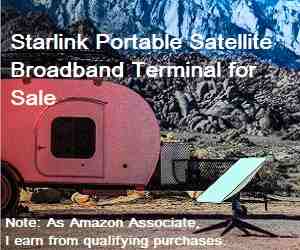
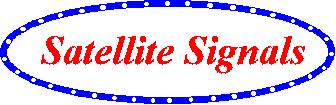
 Could you explain what it is and how it is configured. We would like to avoid having to manually adjust time again in the future.
Could you explain what it is and how it is configured. We would like to avoid having to manually adjust time again in the future.