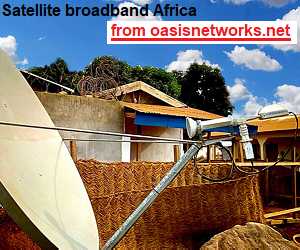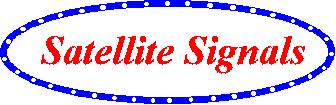I have a HX Connect system with 512/128 link. I commissioned the dish on 20th May and had been receiving 310/200 (varied results). But then on the 6th I attempted to fine tune system to gain better receive sign (was 89-91), but after prolonged fine tuning it do get up to 92-93%. But my speed test showed much worse results 100/30 an my ping test reflect an "F".
https://www.pingtest.net/result/18461384.pnghttps://www.speedtest.net/result/841453673.png------------------------------------
Network Time: WED JUN 09 08:25:57 2010
------------------------------------
Adapter Main Statistics:
------------------------
Signal Strength.............. 91 Stream Msg-Ackd/Nakd........ 23412/22
Flags............... 0x00000000 NonStream Msg-Ackd/Nakd..... 286/9
Stream Error Rate....... 0.09% NonStream Error Rate....... 3.05%
UpTime (d:h:m:s).. 000:15:47:10 Aloha Starts................ 342
WakeUp Aloha Starts.......... 0 Ranging Starts.............. 0
Transport Alarm Bit..... 0x0000 Frames Received............. 209676
Addresses Open............... 7 Frame Errors: CRC/Bad Key... 0/0
Carrier Info....... 036:E:18812 Miscellaneous Problems...... 1
Rate Code........ 256k 2/3 (TC) No Receive Outroute Lock.... 0
Inroute Group................ 1 No FLL Lock................. 0
Inroute...................... 1 No Network Timing Sync...... 0
IQoS ID...................... 1 Current Modcod............... 8-PSK 8/9 (16)
Ranging Reason: Ranging Done
Inroute Group Selection: Ranged at inroute rate selected by IQoS
Receive Status: Receiver operational. (RxCode 5)
Transmit Status: Transmitter ready. (TxCode 8 )
I have sent 2 emails to James at BW with no response, multiple emails to WAFA (Anshul, Support and Kamal). And I just fired off another email in short stating that I have been having good signal strength on my end, so it has to be something on the distant end with the NOC.
I keep getting responses back from Wafa stating that the issue is being worked on, but no results are seen from my end. This has been going on for 4 days now. The only improvement I have been noticing is my upload rate has increased at times...but download

I KNEW I should have left well enough alone and not touched the dish, but thought that I could have gotten sig strength higher than 92%. That way, no one could say that their reasoning for throttling me back would be because of my poor dish alignment. I have a feeling that the NOC did throttle me back while I was fine tuning dish on the 6th (simply because there were times that the signal would drop to 15-40 for a few brief moments). But I managed to come out on top with a better sig strength, but worse speedtest rates.

(
Some suggestions would be nice!