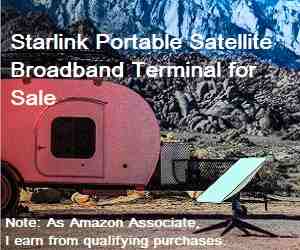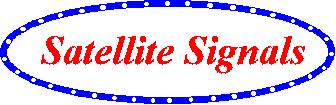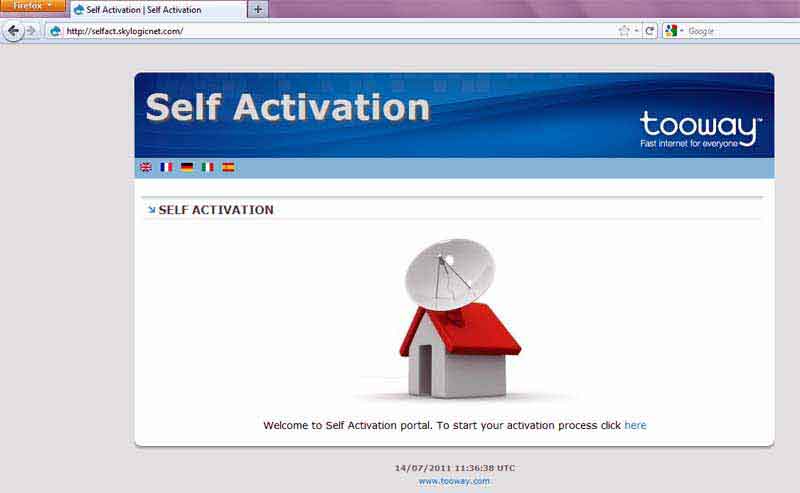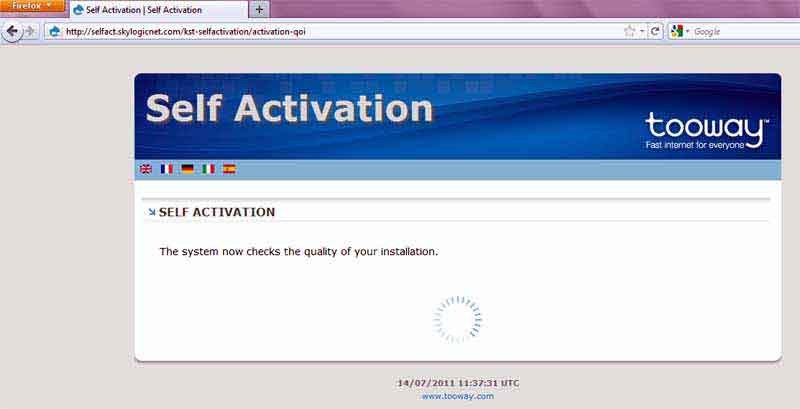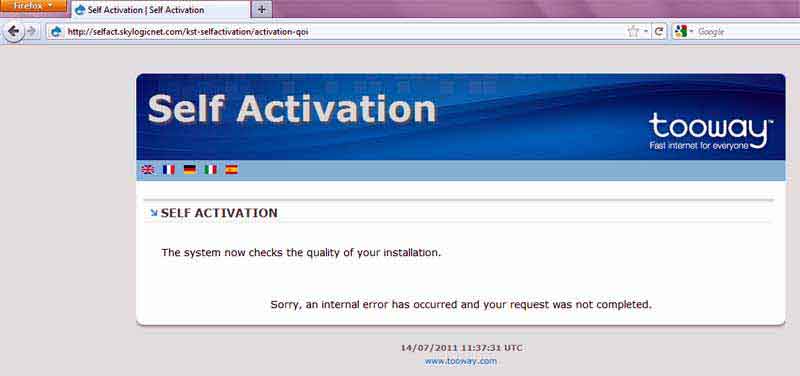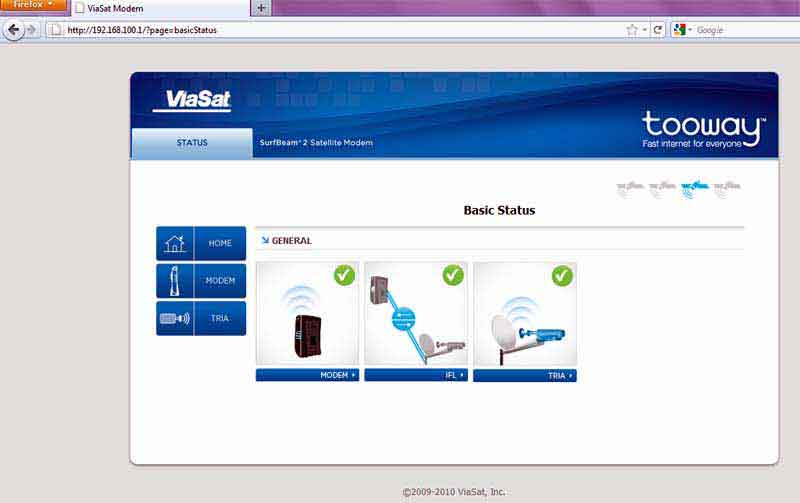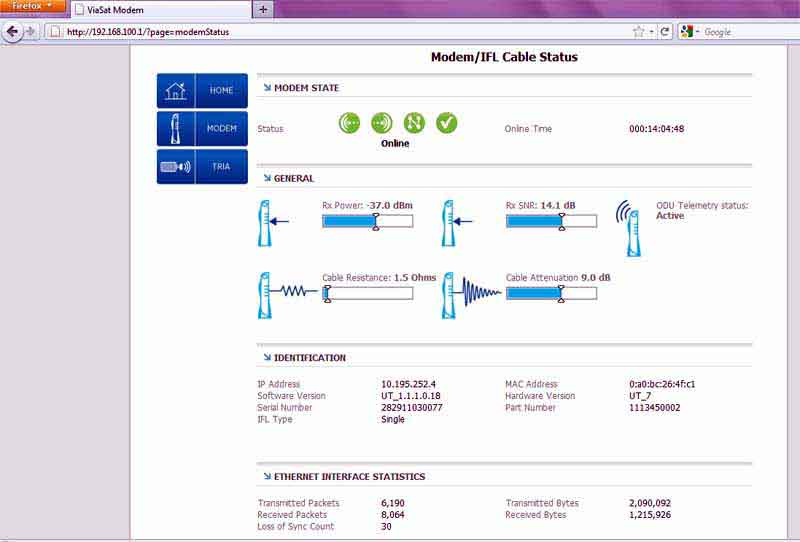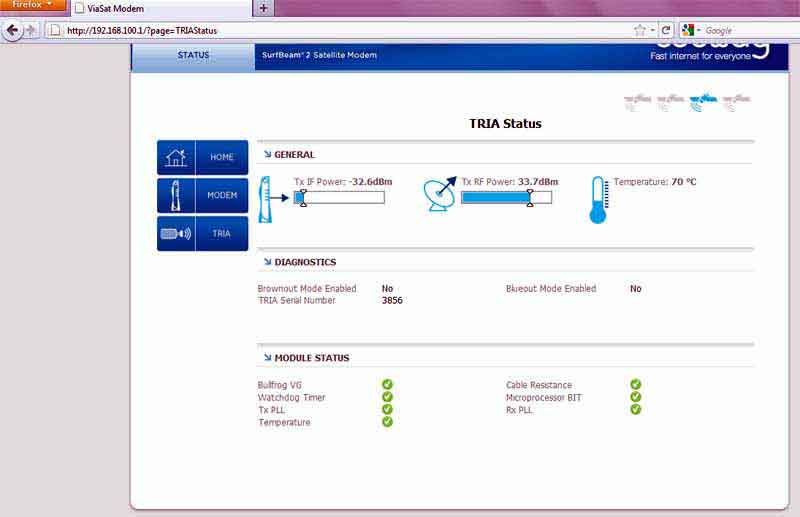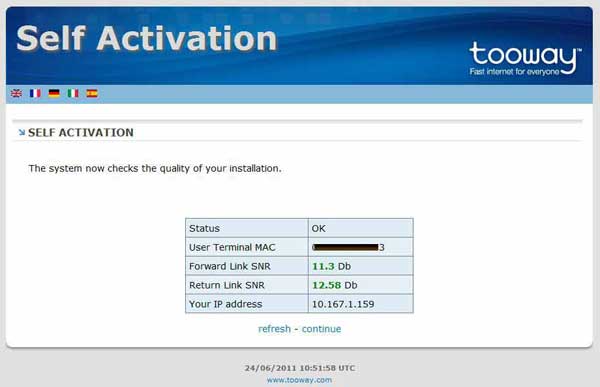Satellite Internet Forum.
Welcome, Guest. Forum rules.To search this site click here > SATSIG search
| Home Login Register |
| Satellite Internet forum › TooWay and KA-SAT satellite › Tooway Activation Error!!! |
|
Pages: 1
|
Tooway Activation Error!!!(Read 31093 times) |
|
celalalioglu
Member
★★ Offline Posts: 6 |
Jul 14th, 2011 at 8:38pm
|
| Back to top |
IP Logged
|
|
fendweller
Member
★★ Offline Posts: 23 UK |
Reply #1 - Jul 15th, 2011 at 9:11am
|
| Back to top |
IP Logged
|
|
Eric Johnston
YaBB Moderator
★★★★★ Offline Posts: 2109 |
Reply #2 - Jul 15th, 2011 at 2:54pm
|
| Back to top |
« Last Edit: Sep 19th, 2011 at 5:50pm by Admin1 »
IP Logged
|
|
bigdishsat
Member
★★ Offline Posts: 46 France |
Reply #3 - Jul 15th, 2011 at 2:58pm
|
| Back to top |
IP Logged
|
|
celalalioglu
Member
★★ Offline Posts: 6 |
Reply #4 - Jul 16th, 2011 at 6:26pm
|
| Back to top |
IP Logged
|
|
fendweller
Member
★★ Offline Posts: 23 UK |
Reply #5 - Jul 16th, 2011 at 7:05pm
|
| Back to top |
« Last Edit: Jul 24th, 2011 at 11:20am by Admin1 »
IP Logged
|
|
celalalioglu
Member
★★ Offline Posts: 6 |
Reply #6 - Jul 16th, 2011 at 7:27pm
|
| Back to top |
« Last Edit: Jul 24th, 2011 at 11:19am by Admin1 »
IP Logged
|
|
celalalioglu
Member
★★ Offline Posts: 6 |
Reply #7 - Jul 17th, 2011 at 10:07am
|
| Back to top |
« Last Edit: Sep 19th, 2011 at 5:50pm by Admin1 »
IP Logged
|
|
Samir-BW
Member
★★ Offline Posts: 5 |
Reply #8 - Jul 17th, 2011 at 3:17pm
|
| Back to top |
« Last Edit: Jul 24th, 2011 at 11:31am by Admin1 »
IP Logged
|
|
Admin1
YaBB Admin
★★★★★ Offline Posts: 1257 |
Reply #9 - Jul 17th, 2011 at 3:49pm
|
| Back to top |
« Last Edit: Jul 24th, 2011 at 11:29am by Admin1 »
IP Logged
|
|
Powys
Member
★★ Offline Posts: 34 |
Reply #10 - Jul 17th, 2011 at 6:46pm
|
| Back to top |
IP Logged
|
|
bigdishsat
Member
★★ Offline Posts: 46 France |
Reply #11 - Jul 17th, 2011 at 7:53pm
|
| Back to top |
« Last Edit: Jul 18th, 2011 at 12:05pm by Admin1 »
IP Logged
|
|
celalalioglu
Member
★★ Offline Posts: 6 |
Reply #12 - Jul 18th, 2011 at 1:25pm
|
| Back to top |
« Last Edit: Jul 24th, 2011 at 3:18pm by Admin1 »
IP Logged
|
|
celalalioglu
Member
★★ Offline Posts: 6 |
Reply #13 - Jul 23rd, 2011 at 8:20pm
|
| Back to top |
« Last Edit: Jul 24th, 2011 at 3:19pm by Admin1 »
IP Logged
|
|
Pages: 1
|
Email me: eric@satsig.net
Powered by YaBB 2.5.2!
YaBB Forum Software © 2000-. All Rights Reserved.
Disclaimer, Terms of Use and Privacy Forum User Agreement Forum rules Cookie policy.