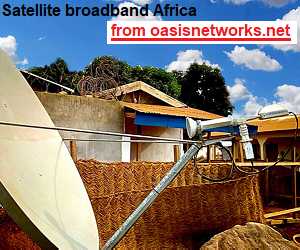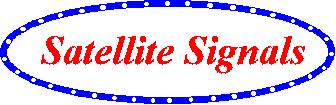The outdoor equipment comprises a
receive low noise block downconverter LNB and a transmit block upconverter BUC.
The coaxial cables carry signals: RX usually in the range 950-2150 MHz plus DC power, typically 13 - 19 volts. TX signals usually 10 MHz reference plus signals 950-1450 MHz for the BUC and perhaps 24 - 48 volts DC supply for the BUC.
Your indoor unit is monitoring the DC supply currents, 64 mA, for example. What voltages and currents you have will relate to your particular configuration. I suggest writing down the values when the system is working normally. The BUC current may increase significantly for a moment when a burst is transmitted. The BUC current value displayed will generally be the baseline value unless you are transmitting a very big file which takes some time and even then such a long transmission will probably comprise a series of bursts with gaps.
The most common faults on VSAT equipment are the F type cable connections and corrosion within the cables. A example I have seen, after 1 month in seaside location, are blackened and burned centre pins and the cable braid sheath turned to white dust over lengths of many feet down the cable. The combination of DC power and even the slightest moisture is a disaster. The cure is new cables and very carefully prepared F connectors. The solid copper centre pin (wire) needs to be bright and the tip slightly rounded so it pushes smoothly into the socket. The pin should be long enough so that it is about 1.5mm proud of the rim of the plug. A smear of electronic grade silicone grease is suggested. Wrap the entire plug in self amalgamating tape. Professionals use axial crimp F connectors which incorporate a moisture seal but the cost of the crimp tool is high.
Your symptoms of "no current" or "wrong current" are probably due to bad connections. Both the inner centre pin and the outer braid must make perfect connections.
Always power off at the mains before working on the cables.
A receive signal quality, when peaked up of between 11 and 15 dB will probably work fine. The lower values are to be expected near the beam edge and will leave little or no margin for any rain. Get yourself a beam coverage map with contour lines for your satellite. Note that your transmit beam is narrower than your receive beam and if you are not peaked up on receive (e.g. 12 when you could get 14 dB) the transmit signal can be really bad and this will affect your service. The dB figure relates to the power of the carrier and your dish size. It is not affected at all by the number of customers on-line.
Service problems, particularly during early evening, could be due to congestion with other customers sharing.