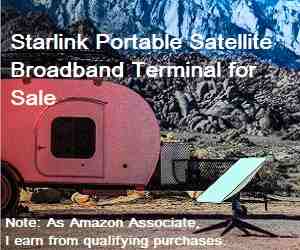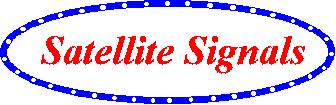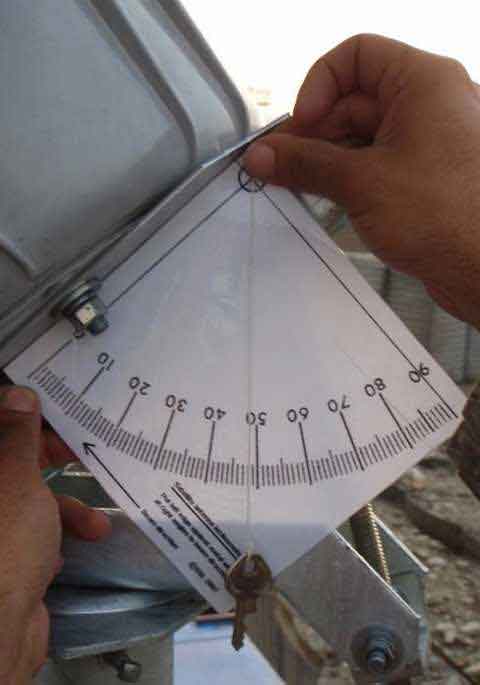Polarisation:
You don't say what satellite, your location or the name of the polarisation you are trying to receive.
I assume you calculated the polarisation adjustment to be +45 deg clockwise.
I assume you set the correct initial named polarisation.
If the initial downlink polarisation name was horizontal then the LNB arm would have been upwards initially.
Stand behind the dish and face towards the satellite. +45 means turn the feed or the entire dish +45 deg clockwise.
Example showing Horizontal polarisation with 45 deg clockwise adjustment:

Elevation:
If you have the new 1.2m Prodelin dish with a 3 axis positioner then the giant scale polarisation plate at the back is at right angles to the beam direction so setting the elevation angle is easy.
Example:
Using inclinometer scale:
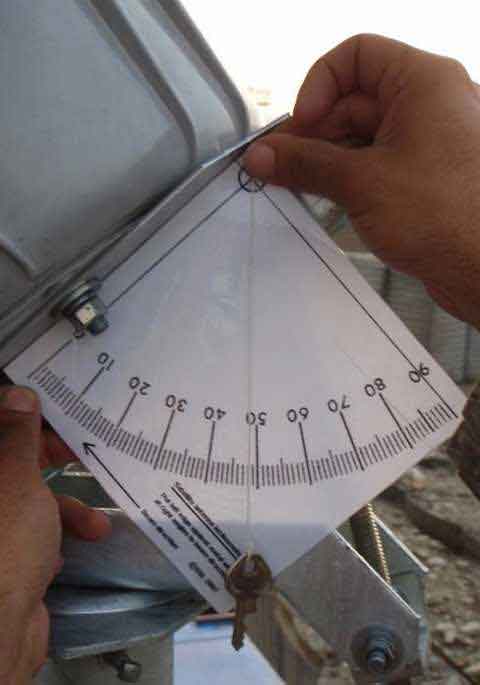
If you fail to find the satellite on the first bold sideways sweep try up and down in 1 deg increments. The other satellites are along a diagonal line across the sky.
Modem configuration:
Readings 0 to 29 are power only and vary in response to any and all satellites. The reading will not go above 29 into the range 30-100 till the modem locks to the wanted carrier and for this to happen the satellite, polarisation, LNB local oscillator frequency and modem configuration must all match.
Check the config parameters. The HX rx carrier frequency is entered using 100kHz quantisation steps.
If you have altered the "LNB type" from the default, try setting it back "Pure". This may change the DC supply volts and make the LNB LO correct. WAFA should have given you a config sheet. Enter only what is told and leave all else alone.
Signal reading:
If the reading is stuck and does not change when you point the dish across the satellites then you have an LNB cable problem. Check that you have only one cable in use from the LNB to the RX IN on the modem. You can leave the TX cable disconnected at both ends for now.
Once you have connected the low voltage, multi-way, DC power cable between the black power module and the HX modem, never disconnect here again. Always power OFF and ON using the mains wall switch. Power OFF before any interference with the coax cables.
The PRTG symptom suggests that you had the PRTG program running on your PC. This may have been scanning all IP addresses on the network looking for things to monitor. Right click on the lower bar of your browser and do Task Manager to find out what applications are running.
If the parameters on the HX modem can never be changed ask WAFA for advice.
If you still have problems send me a copy of the config sheet and the type/model number of LNB in use. eric@satsig.net Send a screen dump of the config screen as well (alt +prn scr, then paste into Paint and save as .jpg image for emailing).
Please say when it all works and what was done to fix it.
Best regards, Eric.